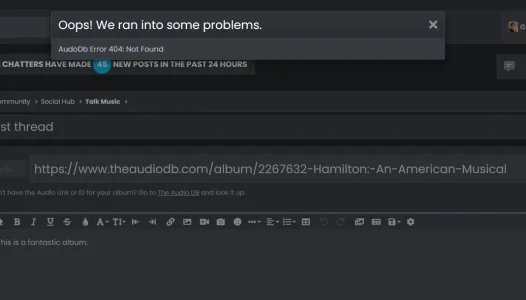D
You are using an out of date browser. It may not display this or other websites correctly.
You should upgrade or use an alternative browser.
You should upgrade or use an alternative browser.
[XB] Music Thread Starter [Paid] 2.2.0 Patch Level 4
No permission to buy ($30.00)
- Thread starter Snog
- Start date
Ozzy47
Well-known member
Read this post,
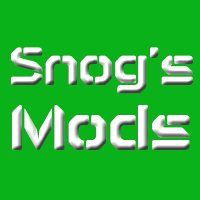
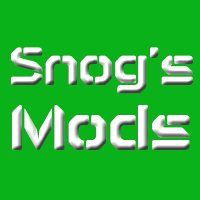 snogssite.com
snogssite.com
That will get it working again.
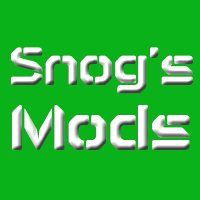
[OzzModz] Music Thread Starter for XenForo [Paid]
It’s definitely an issue on their end. :mad: Darn them! They are interferein with my add-on awesomeness! :P
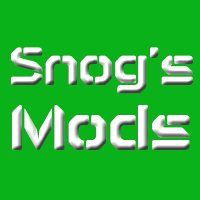 snogssite.com
snogssite.com
That will get it working again.
D
Deleted member 25216
Guest
Perfect, thank youThat will get it working again.
Ozzy47
Well-known member
Ozzy47 updated Music Thread Starter for XenForo with a new update entry:
TMDb Music Thread Starter for XenForo 2.1+ Update 2.1.4
Read the rest of this update entry...
TMDb Music Thread Starter for XenForo 2.1+ Update 2.1.4
Please take a backup before installing this version, that way if something goes wrong you can restore to a working point!!!
Should be good to go with XF 2.2 Only thing you need to do is turn off the polls in the node(s) under the setting "Allowed thread types" for the movie forums.
Read the rest of this update entry...
tomnjerry74
Member
With Xon's Multi Prefix installed side-by-side, there is a conflict between them that causes issues with Multi Prefix. When a value is greater than 0 in the following options:

threads are unable to be created in nodes with any of the three Thread Starter plugins enabled. A popup error states "Please select a prefix" no matter how many prefixes are selected in reality. When the Thread Starter plugin is disabled, the Multi Prefix functions properly.
threads are unable to be created in nodes with any of the three Thread Starter plugins enabled. A popup error states "Please select a prefix" no matter how many prefixes are selected in reality. When the Thread Starter plugin is disabled, the Multi Prefix functions properly.
Ozzy47
Well-known member
Ozzy47 updated Music Thread Starter for XenForo with a new update entry:
TMDb Music Thread Starter for XenForo 2.2+ Update 2.1.5
Read the rest of this update entry...
TMDb Music Thread Starter for XenForo 2.2+ Update 2.1.5
Support for Xon's multi prefix addon.
Read the rest of this update entry...
Kevin
Well-known member
Request: There is an option to append the release year to the title, please add an option to prepend the artist in the title. Current, for example, Stevie Nick's "Bella Donna" album from 1981 can get a title of
Shoot me off a PM if a donation would help getting this as a stock option so I don't have to track a manual change.
For anybody else interested, and wants to do the same....
Line 413 (of the current version as of today), find...
... and insert below it:
Bella Donna (1981), I'd like to see an option to prepend the artist to end up with Stevie Nicks - Bella Donna (1981) as the title.Shoot me off a PM if a donation would help getting this as a stock option so I don't have to track a manual change.
For anybody else interested, and wants to do the same....
/src/addons/Snog/Music/XF/Pub/Controller/Forum.phpLine 413 (of the current version as of today), find...
Code:
$title = $albumTitle;
if ($this->options()->musicthreads_useyear)
{
$year = '';
if ($releasedate) $year = ' (' . $releasedate . ')';
$title .= $year;
}
Code:
if (isset($artist)) {
$title = $artist . ' - ' . $title;
}Ozzy47
Well-known member
Request: There is an option to append the release year to the title, please add an option to prepend the artist in the title. Current, for example, Stevie Nick's "Bella Donna" album from 1981 can get a title ofBella Donna (1981), I'd like to see an option to prepend the artist to end up withStevie Nicks - Bella Donna (1981)as the title.
Shoot me off a PM if a donation would help getting this as a stock option so I don't have to track a manual change.
For anybody else interested, and wants to do the same..../src/addons/Snog/Music/XF/Pub/Controller/Forum.php
Line 413 (of the current version as of today), find...... and insert below it:Code:$title = $albumTitle; if ($this->options()->musicthreads_useyear) { $year = ''; if ($releasedate) $year = ' (' . $releasedate . ')'; $title .= $year; }Code:if (isset($artist)) { $title = $artist . ' - ' . $title; }
I can add the above in a future update.
Ozzy47
Well-known member
Ozzy47 updated Music Thread Starter for XenForo with a new update entry:
TMDb Music Thread Starter for XenForo 2.2+ Update 2.2.0 Beta 1
Read the rest of this update entry...
TMDb Music Thread Starter for XenForo 2.2+ Update 2.2.0 Beta 1
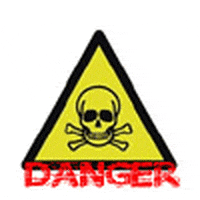

Now That Ive got your attention:
This is a beta release, take a full backup before installing on a production site. Optimally try it out on a test site that is a replication of your live site before installing on the live site. It has had limited testing.
[H2]Changes:[/H2]
- General code...
Read the rest of this update entry...
Ozzy47
Well-known member
Ozzy47 updated Music Thread Starter for XenForo with a new update entry:
TMDb Music Thread Starter for XenForo 2.2+ Update 2.2.0 Beta 2
Read the rest of this update entry...
TMDb Music Thread Starter for XenForo 2.2+ Update 2.2.0 Beta 2
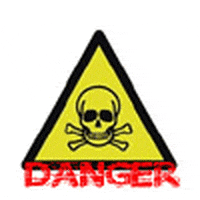

Now That Ive got your attention:
This is a beta release, take a full backup before installing on a production site. Optimally try it out on a test site that is a replication of your live site before installing on the live site. It has had limited testing.
2.2.0 Beta 2:
Fixed "undefined method...
Read the rest of this update entry...
frm
Well-known member
Are there any plans to make the original post mobile-friendly? This layout appears for movie, TV, and music thread starters on mobile Chrome.
View attachment 309082
View attachment 309082
Davyc
Well-known member
This should get you started and is what I use on my Music and Movies site: add to your extra.less file.
For music:
For Movies:
You can play around with poster and album image sizes to add more visual appeal.
For music:
Code:
@media only screen and (max-width: 430px) and (min-width: 260px) {
.message-music {
display: flex;
width: 100%;
padding-top: 10px;
overflow: hidden;
flex-direction: column;
align-items: center;
}
}For Movies:
Code:
@media only screen and (max-width: 430px) and (min-width: 260px) {
.message-movie {
display: flex;
width: 100%;
padding-top: 12px;
overflow: hidden;
flex-direction: column;
align-items: center;
}
}You can play around with poster and album image sizes to add more visual appeal.
Last edited:
frm
Well-known member
That worked, and I managed to apply it to music too.This should get you started and is what I use on my Music and Movies site: add to your extra.less file.
For music:
Code:@media only screen and (max-width: 430px) and (min-width: 260px) { .message-music { display: flex; width: 100%; padding-top: 10px; overflow: hidden; flex-direction: column; align-items: center; } }
For Movies:
Code:@media only screen and (max-width: 430px) and (min-width: 260px) { .message-movie { display: flex; width: 100%; padding-top: 12px; overflow: hidden; flex-direction: column; align-items: center; } }
You can play around with poster and album image sizes to add more visual appeal.
Painbaker
Well-known member
Painbaker updated [XB] Music Thread Starter with a new update entry:
2.2.0
Read the rest of this update entry...
2.2.0
Added covers carousel widget
New features:
Split user lists using tabs
Changes:
Fixed XF 2.3 image optimization support
Fixes:
Fix: avoid errors on sorting album track data
Fix: optimize upgrade step for large forums
Fix: mobile responsive view
Read the rest of this update entry...
Painbaker
Well-known member
Painbaker updated [XB] Music Thread Starter with a new update entry:
2.2.0 Patch Level 2
Read the rest of this update entry...
2.2.0 Patch Level 2
Feature: support "General discussion"
Fix: avoid "Undefined array key" error when posting music with incorrect video link in track list
Read the rest of this update entry...
Painbaker
Well-known member
Painbaker updated [XB] Music Thread Starter with a new update entry:
2.2.0 Patch Level 4
Read the rest of this update entry...
2.2.0 Patch Level 4
Added missing phrase
Fixed incorrect style property usage
Read the rest of this update entry...
Painbaker
Well-known member
Painbaker updated [XB] Music Thread Starter with a new update entry:
2.2.0 Patch Level 5
Read the rest of this update entry...
2.2.0 Patch Level 5
Added aggregateRating structured data to show ratings in search results
Read the rest of this update entry...
Similar threads
- Replies
- 0
- Views
- 23
- Replies
- 1
- Views
- 48