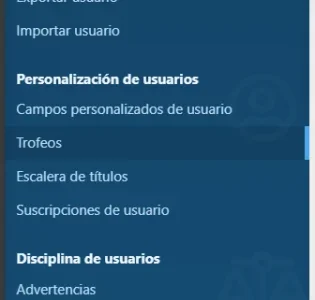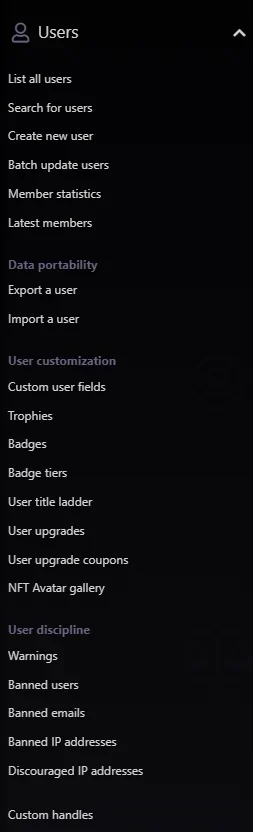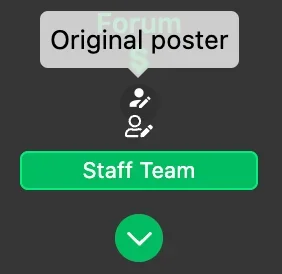Ivancas
Well-known member
I want to report a bug @Ozzy47 @Painbaker
The feature badge is always displayed no matter if you disable it. I'm referring to "Added ability to unfeature stacked badges" which was introduced in latest version. If you unfeature all the badges of a user, they are all displayed
The feature badge is always displayed no matter if you disable it. I'm referring to "Added ability to unfeature stacked badges" which was introduced in latest version. If you unfeature all the badges of a user, they are all displayed
Last edited: