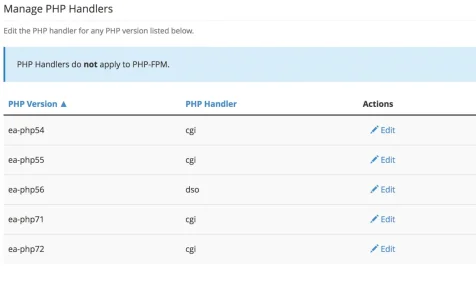Neutral Singh
Well-known member
Ladies and Gentlemen!
Finally, upgraded my production server to EasyApache 4, so now I can go back and forth from PHP 5.4 to PHP 7.2 with a single click...


Everything seems to be working fine... Need your advice....
In WHM > EasyApache4, i am seeing this message... Should I go ahead and install PHP-FPM? Any benefits?
To use PHP-FPM on accounts using PHP 5.4, 5.5, 5.6, 7.1, and 7.2, you must install PHP-FPM for those PHP versions. To do so, perform the following steps below:
Click Install to open EasyApache 4 in a new window.
Install the following packages:
ea-php54-php-fpm
ea-php55-php-fpm
ea-php56-php-fpm
ea-php71-php-fpm
ea-php72-php-fpm
ea-apache24-mod_proxy_fcgi
After you install the desired packages, return to the previous window and click Refresh. The system will display your updated PHP-FPM packages.
Finally, upgraded my production server to EasyApache 4, so now I can go back and forth from PHP 5.4 to PHP 7.2 with a single click...
Everything seems to be working fine... Need your advice....
In WHM > EasyApache4, i am seeing this message... Should I go ahead and install PHP-FPM? Any benefits?
To use PHP-FPM on accounts using PHP 5.4, 5.5, 5.6, 7.1, and 7.2, you must install PHP-FPM for those PHP versions. To do so, perform the following steps below:
Click Install to open EasyApache 4 in a new window.
Install the following packages:
ea-php54-php-fpm
ea-php55-php-fpm
ea-php56-php-fpm
ea-php71-php-fpm
ea-php72-php-fpm
ea-apache24-mod_proxy_fcgi
After you install the desired packages, return to the previous window and click Refresh. The system will display your updated PHP-FPM packages.
Last edited: