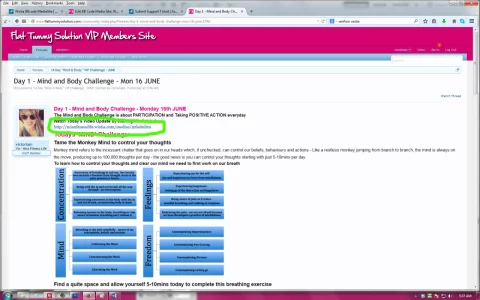I haven't touched this for a long time as I have been absorbed in life. I did just find that they made basic usage much easier since I last had a look but does not include the popup style player which requires using the api to do it right (and with more options) in a way that embeds automatically and I am not in the position to do that presently based on budget/time constraints.
I can provide a simple update to this which will create the embedded player (people who already uses this after installing it will need to run the 'replace in posts' addon to change the existing wistia bbcodes on their boards) if you are interested in that?
@keithmissfitnesslife
Since you just installed it and don't really have any other embeds from there posted up you could just do the following:
goto: yoursite/admin.php?bb-code-media-sites/wistia/edit
change the following fields to the values that follow each
Match URLs:
Code:
#[^\.]+\.wistia\.com/[^/]+/(?P<id>[a-z0-9]+)#siu
Embed HTML:
Code:
<iframe src="//fast.wistia.net/embed/iframe/{$id}" allowtransparency="true" frameborder="0" scrolling="no" class="wistia_embed" name="wistia_embed" allowfullscreen mozallowfullscreen webkitallowfullscreen oallowfullscreen msallowfullscreen width="640" height="360"></iframe>
Embed HTML Callback:
Delete both fields
Save
At this point if you repost your wistia link it should embed. Change width="640" height="360" to suit your needs.
I will make this this change and post the regex needed for the post replacements sometime in the near future.
For now this may be one of those non callback needing ones so
@JoshyPHP might consider adding this one to his pack if you ask him in the discussion for this resource and there is enough support for it ->
http://xenforo.com/community/resources/s9e-media-bbcodes-pack.2476/ He obviously can afford to support his work at this point and does a good job of keeping right on top of it so in the long term if you don't need something with more options or custom functionality requiring a callback your best bet would be to make some noise in that thread and see if you can get Joshy to add it added to the pack.