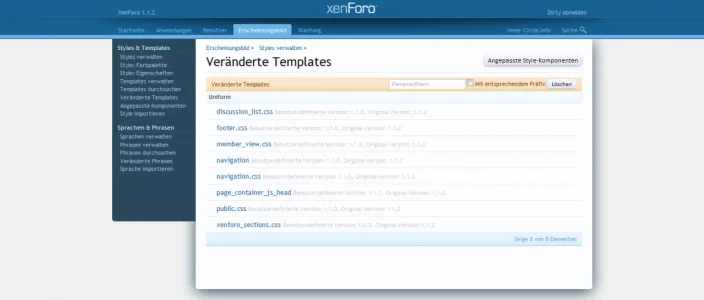You are using an out of date browser. It may not display this or other websites correctly.
You should upgrade or use an alternative browser.
You should upgrade or use an alternative browser.
Whisper 2 1.3
No permission to download
- Thread starter CyberAP
- Start date
CyberAP
Well-known member
Create an empty child style (name it for ex.: Custom) and use it's style properties. You will probably need to change parameters in 'Navigation' section, because the logo path is set there.How do I place my own logo in the upper left corner where the white and gold XenForo currently resides?
Thanks for your help!
And when a new version of Whisper 2 is out you should update only the parent style (Whisper 2), not your child style (Custom).
Craig
Active member
pardon my ignorance, but I am quite new at this and know nothing of coding. Any way you could break this down "barney style?"Create an empty child style (name it for ex.: Custom) and use it's style properties. You will probably need to change parameters in 'Navigation' section, because the logo path is set there.
And when a new version of Whisper 2 is out you should update only the parent style (Whisper 2), not your child style (Custom).
Thanks
Craig
Active member
I got it working now! Thanks for everything, this is an outstanding looking style !!!!!!!!It is not coding. In ACP go to Styles -> Create a style, choose 'as a child of: Whisper 2', Select a style -> Click 'Style Properties' -> Navigation.
Shinjiru
Member
Another Q, if you dont mind:
how to center the logo?
put this in extra.css:
#logo {
float: none;
text-align: center !important;
}
Shinjiru
Member
http://xenforo.com/community/thread...er-radius-from-all-individual-elements.26366/
To do them all though, just add this to EXTRA.css:
To do them all though, just add this to EXTRA.css:
Code:
* {
border-radius: 0 !important;
}yavuz
Well-known member
Isn't it already light?
I mean a white-blue version of the theme. Some find it dark, I don't know
Similar threads
- Replies
- 3
- Views
- 43
- Replies
- 3
- Views
- 130