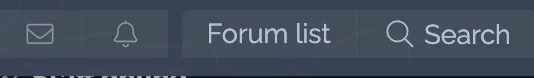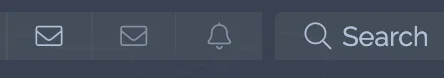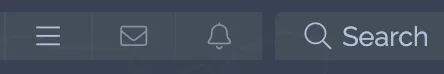Apologies for not knowing what they're called.
On mobile, the following four menu icons are available. I'd like to add a fifth so users don't have to click through the hamburger icon to reach the forum list. It seems to have collapsed "what's new" but I can't figure out the code or style property that makes this decision.
I've spent the week going through each style property and template trying to find it. I presumed it would be under Header & Navigation.

So my basic question is on how to add/remove/customize navigation icons in the top right corner of the site (particularly when navigation is collapsed).
Thanks!
On mobile, the following four menu icons are available. I'd like to add a fifth so users don't have to click through the hamburger icon to reach the forum list. It seems to have collapsed "what's new" but I can't figure out the code or style property that makes this decision.
I've spent the week going through each style property and template trying to find it. I presumed it would be under Header & Navigation.

So my basic question is on how to add/remove/customize navigation icons in the top right corner of the site (particularly when navigation is collapsed).
Thanks!