Silmarillion
Active member
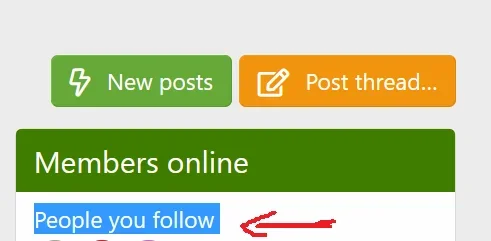
I just can't figure out where to change the text color. It is identical to the background and therefore unfortunately not visible.
I have the same problem under "Members" with the headings "Moste Messages", "Highest reaction score" etc ...
The solution to the riddle is definitely easy. But sometimes you can't see the forest for the trees.
Best regards.
