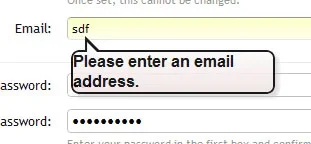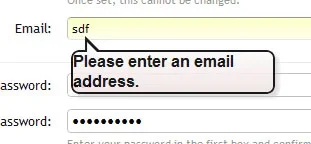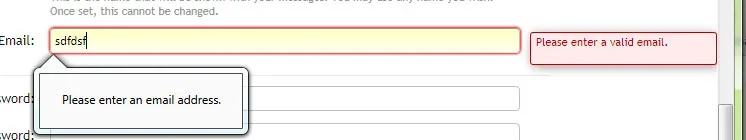Andy To
Member
I was touching up my template and come across this message on the sign up screen, where you did not input a valid email address and click on submit. This message will appear, but its style does not match the rest of the default theme. I have a hard time tracing the CSS for this, any one knows where or how do I find the style for this? Thank you.