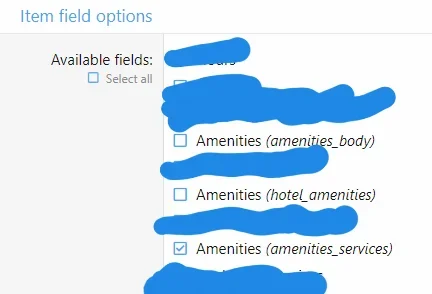frm
Well-known member
It'd be nice to learn PHP and either edit a core xf:syntax function or copy it and rename it. I know this is more to eat than I can handle now, but, could you point me in the right direction of let's say editing how
Thank you!
<xf:hint> or <xf:options> works? Is each syntax a different file or are they in the same file and which one?Thank you!