deslocotoco
Well-known member
Hello.
I have a basic question about this option, because i really hate the "index.php?" showing everywhere and i was looking to disable this thing, checking the "Use full friendly URLs" on XF Options.
But in the description there is a scary warning:
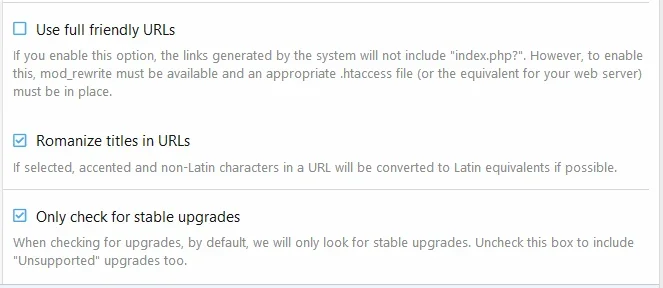
I don't know what is a .htaccess file and i don't know how to configure, and don't know the implications if I'm check this option.
When i enter in the FTP my_forum_link/public_html i have this file:
htaccess.txt with the following content:
So, i do have the htaccess.txt file in my server, but he is ok for me check the "full friendly url" option?
My Forum is not going to "break" and consumed by hell and fire, losing all my threads, posts and everything?
I have historical threads with more than 6,5k pages, my main concern is loosing everything if i check this option.
I have a basic question about this option, because i really hate the "index.php?" showing everywhere and i was looking to disable this thing, checking the "Use full friendly URLs" on XF Options.
But in the description there is a scary warning:
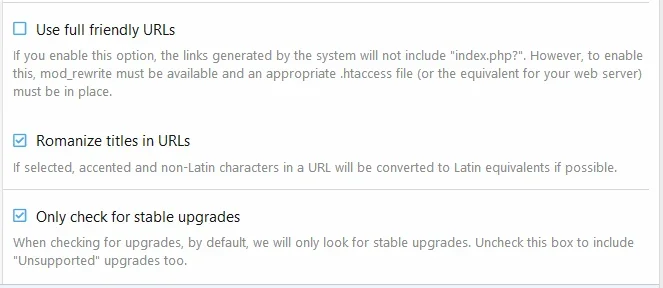
I don't know what is a .htaccess file and i don't know how to configure, and don't know the implications if I'm check this option.
When i enter in the FTP my_forum_link/public_html i have this file:
htaccess.txt with the following content:
Code:
# Mod_security can interfere with uploading of content such as attachments. If you
# cannot attach files, remove the "#" from the lines below.
#<IfModule mod_security.c>
# SecFilterEngine Off
# SecFilterScanPOST Off
#</IfModule>
ErrorDocument 401 default
ErrorDocument 403 default
ErrorDocument 404 default
ErrorDocument 405 default
ErrorDocument 406 default
ErrorDocument 500 default
ErrorDocument 501 default
ErrorDocument 503 default
<IfModule mod_rewrite.c>
RewriteEngine On
# If you are having problems with the rewrite rules, remove the "#" from the
# line that begins "RewriteBase" below. You will also have to change the path
# of the rewrite to reflect the path to your XenForo installation.
#RewriteBase /xenforo
# This line may be needed to workaround HTTP Basic auth issues when using PHP as a CGI.
#RewriteRule .* - [E=HTTP_AUTHORIZATION:%{HTTP:Authorization}]
RewriteCond %{REQUEST_FILENAME} -f [OR]
RewriteCond %{REQUEST_FILENAME} -l [OR]
RewriteCond %{REQUEST_FILENAME} -d
RewriteRule ^.*$ - [NC,L]
RewriteRule ^(data/|js/|styles/|install/|favicon\.ico|crossdomain\.xml|robots\.txt) - [NC,L]
RewriteRule ^.*$ index.php [NC,L]
</IfModule>So, i do have the htaccess.txt file in my server, but he is ok for me check the "full friendly url" option?
My Forum is not going to "break" and consumed by hell and fire, losing all my threads, posts and everything?
I have historical threads with more than 6,5k pages, my main concern is loosing everything if i check this option.