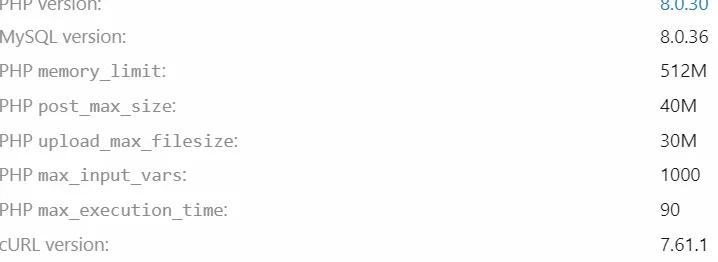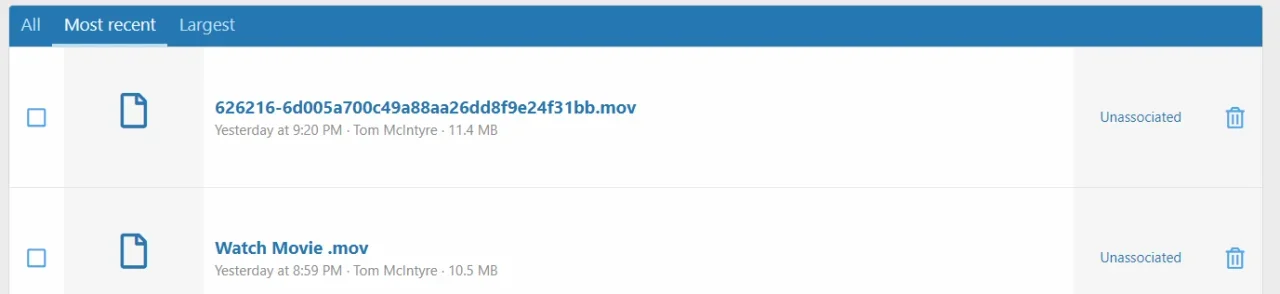Tom McIntyre
Active member
We have been trying to put together our video strategy and one important element is short videos associated with a thread about how something works. (We clocks and watches).
I have not been able to find an answer by searching here.
I have not been able to find an answer by searching here.