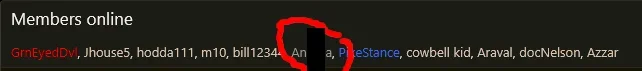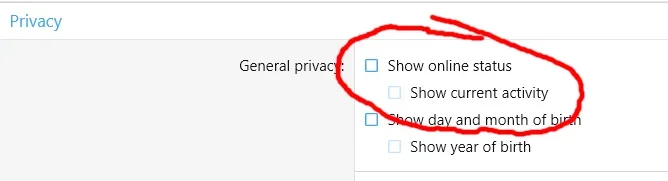bennylava
Active member
I'm trying to figure out what is going on with these users. As you can see in the pic, some are greyed out. They also have weird looking email addresses (to me at least).
And when you click on them and go to the "Edit User" page, their user state says "Awaiting approval". That would seem to indicate that they can't do anything until I approve them manually. But RexMorgan was able to come onto the forum and post his bike for sale with no problems. I never approved him. Xenforo just let him right in, which is perfectly fine since he is real.
Is the program perhaps recognizing that these greyed users are fake? So it's blocking their ability to post?

And when you click on them and go to the "Edit User" page, their user state says "Awaiting approval". That would seem to indicate that they can't do anything until I approve them manually. But RexMorgan was able to come onto the forum and post his bike for sale with no problems. I never approved him. Xenforo just let him right in, which is perfectly fine since he is real.
Is the program perhaps recognizing that these greyed users are fake? So it's blocking their ability to post?

Last edited: