tommydamic68
Well-known member
Has anyone enabled video upload on their forums? If so what size have you allowed? I'm going to turn video upload on for specific usergroups and don't want to eat up my 250GB on Digital Ocean Spaces.
Yes, of course but i'm trying to find a happy medium. My forum is about cats, so I'm guessing most videos are going be short and simple like Instagram videos. So maybe 1 minute videos perhaps.If you are concerned about disk space usage then obviously you won’t be allowing 2GB+ file uploads. You’d have to limit it to what seems reasonable based on your server and available storage space.
'm going to turn video upload on for specific usergroups and don't want to eat up my 250GB on Digital Ocean Spaces.
Does anyone know where the setting is on the server that XenForo has required here in the ACP? My host have increased the max_upload_size on the server but it still
won’t let me change it in the ACP over 20000KB
Just been looking at these, seems pretty good value. $5 a month, then only 2 cents per additional GB.
So two 4k 60fps one minute vids each would only cost an extra 1p each per month to host. The bandwidth could get you I suppose though if you have a really huge amount of viewers.
1 cent per GB of bandwidth once you hit your 1TB limit, so 100 people watching a 400MB vid would cost 40 cents (after you hit your limit), if an upload goes viral and gets 10k view, it'll be $40, 100k views will be $400
That wouldn’t happen on my small forum.Just been looking at these, seems pretty good value. $5 a month, then only 2 cents per additional GB.
So two 4k 60fps one minute vids each would only cost an extra 1p each per month to host. The bandwidth could get you I suppose though if you have a really huge amount of viewers.
1 cent per GB of bandwidth once you hit your 1TB limit, so 100 people watching a 400MB vid would cost 40 cents (after you hit your limit), if an upload goes viral and gets 10k view, it'll be $40, 100k views will be $400
Does anyone know where the setting is on the server that XenForo has required here in the ACP? My host have increased the max_upload_size on the server but it still
won’t let me change it in the ACP over 20000KB
That wouldn’t happen on my small forum.
I’ll keep that in mind whilst posting cat videos. I’ve run the largest Sphynx Cat account on Instagram since 2012, haven’t had one go viral yet, guess it’s like the lottery, 1 in a billion.Never underestimate the power of cat videos to viral on the internet.
My host has done both and still no change in my ACP- still says 20,480 is the max - what gives here?You need to set
upload_max_filesize =??? M
and
post_max_size =??? M
As you are using Apache you can try to use a user.ini file in root with the settings above. After you create this file you need to restart your Webserver.
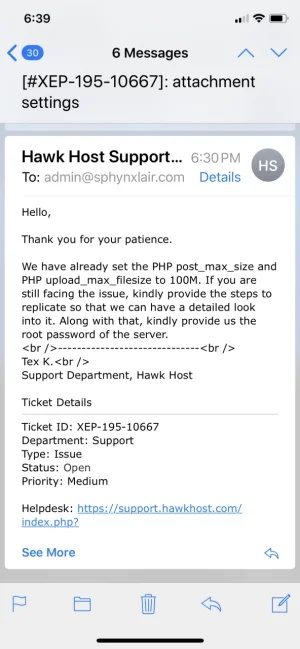
My host has done both and still no change in my ACP- still says 20,480 is the max - what gives here?
We use essential cookies to make this site work, and optional cookies to enhance your experience.