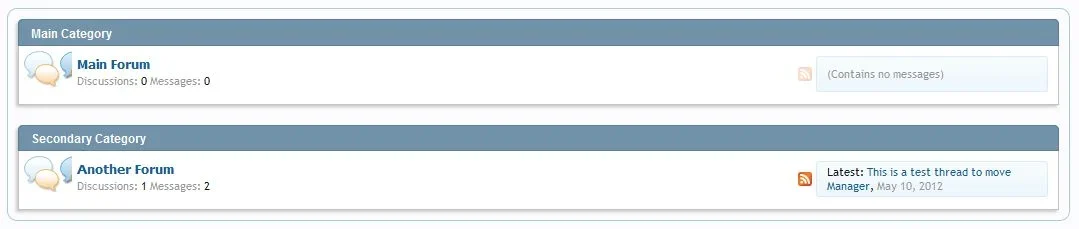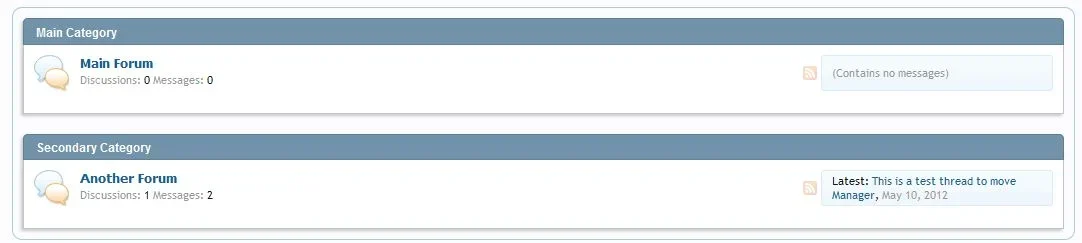Matthew2D submitted a new resource:
vBulletin Style Node List (version 1.0) - Make your node list look like vBulletin.
Read more about this resource...
vBulletin Style Node List (version 1.0) - Make your node list look like vBulletin.
This will make your node list look like vbulletin.
Replace node_list with this:
Code:margin-left: 15px; } .nodeList { zoom: 1; } .nodeList .node { zoom: 1; vertical-align: bottom; } .nodeList .node.level_1 { margin-bottom: 20px; } .nodeList .node.level_1:last-child { margin-bottom: 0; } .nodeList .node.groupNoChildren + .node.groupNoChildren { margin-top: -20px; } .node .nodeInfo { overflow: hidden; zoom: 1; position: relative; } .node...
Read more about this resource...