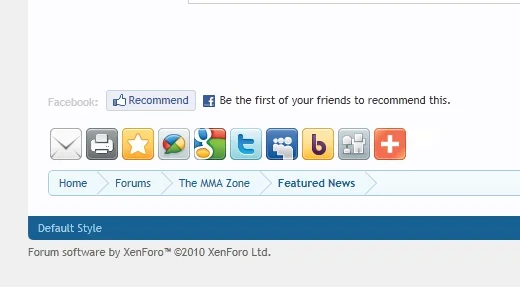kkm323
Well-known member
Varies Bookmark
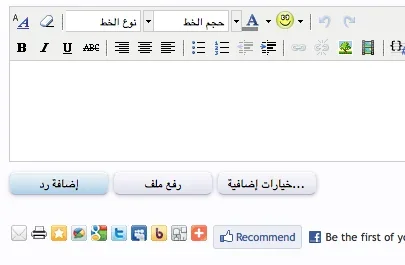
After </iframe> in the share_page template Add :

Note: If you want large icon like the sample below, replace [addthis_toolbox addthis_default_style] to [addthis_toolbox addthis_default_style addthis_32x32_style]

To show your bookmark under facebook share add the above code in the end of share_page template
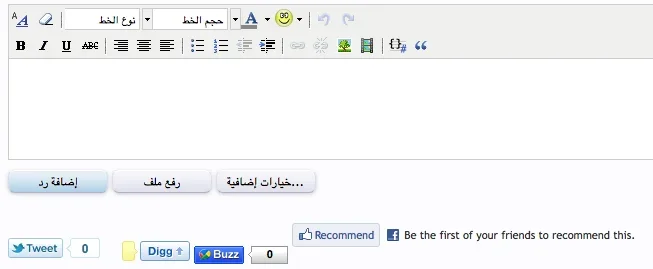
Before <iframe> in the share_page share template Add :
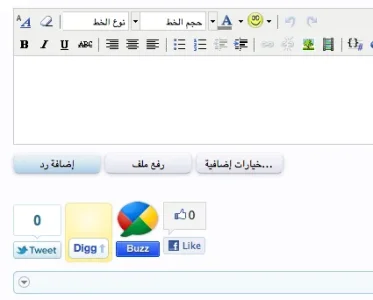
before <iframe> in the share_page template Add :
Note: if you like to add this anywhere in your site just add <xen:include template="share_page"></xen:include> in any template
I would try to add more soon
Enjoy ...
- Print, Email, Google, Twitter, and other more appear. Using addthis share code
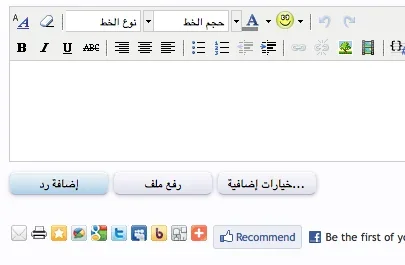
After </iframe> in the share_page template Add :
Code:
<!-- AddThis Button BEGIN -->
<div class="addthis_toolbox addthis_default_style ">
<a class="addthis_button_email"></a>
<a class="addthis_button_print"></a>
<a class="addthis_button_favorites"></a>
<a class="addthis_button_facebook"></a>
<a class="addthis_button_twitter"></a>
<a class="addthis_button_buzz"></a>
<a class="addthis_button_googlebuzz"></a>
<a class="addthis_button_google"></a>
<a class="addthis_button_myspace"></a>
<a class="addthis_button_digg"></a>
<a class="addthis_button_compact"></a>
</div>
<script type="text/javascript">var addthis_config = {"data_track_clickback":true};</script>
<script type="text/javascript" src="http://s7.addthis.com/js/250/addthis_widget.js#username=xa-4cfdabc01e250bb3"></script>
<!-- AddThis Button END -->
Note: If you want large icon like the sample below, replace [addthis_toolbox addthis_default_style] to [addthis_toolbox addthis_default_style addthis_32x32_style]
To show your bookmark under facebook share add the above code in the end of share_page template
- Twitter, Digg, , and Google Buzz Horizontal count
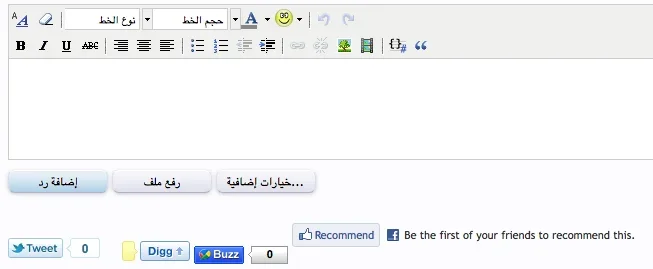
Before <iframe> in the share_page share template Add :
Code:
<!-- Tweet Button -->
<a href="http://twitter.com/share" class="twitter-share-button" data-count="horizontal">Tweet</a><script type="text/javascript" src="http://platform.twitter.com/widgets.js"></script>
<!-- / Tweet Button -->
<!-- Digg share button -->
<script type="text/javascript">
(function() {
var s = document.createElement('SCRIPT'), s1 = document.getElementsByTagName('SCRIPT')[0];
s.type = 'text/javascript';
s.async = true;
s.src = 'http://widgets.digg.com/buttons.js';
s1.parentNode.insertBefore(s, s1);
})();
</script>
<a class="DiggThisButton DiggCompact"></a>
<!-- / Digg Share Button -->
<!-- google buzz Share Button -->
<a title="Post to Google Buzz" class="google-buzz-button" href="http://www.google.com/buzz/post" data-button-style="small-count"></a>
<script type="text/javascript" src="http://www.google.com/buzz/api/button.js"></script>
<!-- / google buzz Share Button -->- Twitter, Digg, Facebook Like, and Google Buzz Vertical count
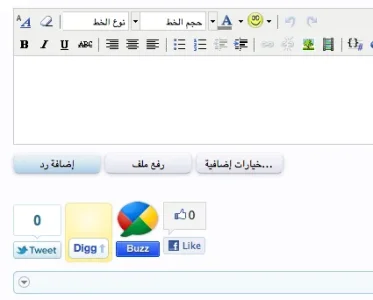
before <iframe> in the share_page template Add :
Code:
<!-- Tweet Button -->
<a href="http://twitter.com/share" class="twitter-share-button" data-count="vertical">Tweet</a><script type="text/javascript" src="http://platform.twitter.com/widgets.js"></script>
<!-- / Tweet Button -->
<!-- Digg share button -->
<script type="text/javascript">
(function() {
var s = document.createElement('SCRIPT'), s1 = document.getElementsByTagName('SCRIPT')[0];
s.type = 'text/javascript';
s.async = true;
s.src = 'http://widgets.digg.com/buttons.js';
s1.parentNode.insertBefore(s, s1);
})();
</script>
<a class="DiggThisButton DiggMedium"></a>
<!-- / Digg Share Button -->
<!-- google buzz Share Button -->
<a title="Post to Google Buzz" class="google-buzz-button" href="http://www.google.com/buzz/post" data-button-style="normal-count"></a>
<script type="text/javascript" src="http://www.google.com/buzz/api/button.js"></script>
<!-- / google buzz Share Button -->
<!-- Facebook Share Button -->
<iframe src="http://www.facebook.com/plugins/like.php?href={xen:urlencode $url}&layout=box_count&show_faces=false&width=450&action=like&colorscheme=light&height=65" scrolling="no" frameborder="0" style="border:none; overflow:hidden; width:450px; height:65px;" allowTransparency="true"></iframe>
<!-- / Facebook Share Button -->Note: if you like to add this anywhere in your site just add <xen:include template="share_page"></xen:include> in any template
I would try to add more soon
Enjoy ...