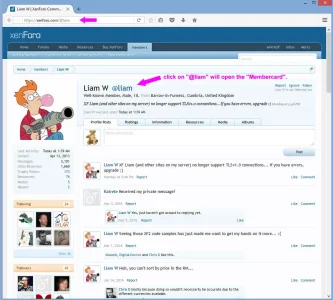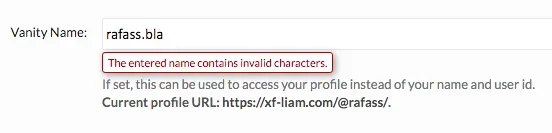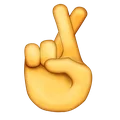You are using an out of date browser. It may not display this or other websites correctly.
You should upgrade or use an alternative browser.
You should upgrade or use an alternative browser.
Vanity Names [Paid] [Deleted]
- Thread starter Liam W
- Start date
Liam W updated Vanity Names with a new update entry:
Prefix & Suffix
Read the rest of this update entry...
Prefix & Suffix
You can now set a global prefix and/or suffix. This allows you to change the style of the user-specified name.
For example, I've set the prefix at XF Liam to @, so my profile URL is now https://xf-liam.com/@liam/.
Read the rest of this update entry...
Liam W updated Vanity Names with a new update entry:
Profile Vanity Name Display
Read the rest of this update entry...
Profile Vanity Name Display
There is now an option to display the vanity name on the profile page next to the username. This will link to the profile (and therefore the member card).
Read the rest of this update entry...
this is great
ideally, the position of the "@liam"-Link should be underneath the "Username" (between "Username" and "Well-Known Member"), but I guess that will be a bit difficult to realise as it will
make the box a bit bigger in height.....
this is great
ideally, the position of the "@liam"-Link should be underneath the "Username" (between "Username" and "Well-Known Member"), but I guess that will be a bit difficult to realise as it will
make the box a bit bigger in height.....
Not that difficult, just have to make the link a block display instead of inline.
This can actually be done by using the height option to inject some other CSS into the element:
Code:
75%;display: block;Obviously that isn't ideal, so I think I'm going to change that option to just a general CSS option in the next update (which won't be released immediately because people get annoyed when loads of updates are released in quick succession).
Liam
Not that difficult, just have to make the link a block display instead of inline.
This can actually be done by using the height option to inject some other CSS into the element:
Code:75%;display: block;
Obviously that isn't ideal, so I think I'm going to change that option to just a general CSS option in the next update (which won't be released immediately because people get annoyed when loads of updates are released in quick succession).
Liam
I would not want to use this "%"-thingy for resizing anything....
Just make an additional "line" underneath the "Username" and put the "@Liam"-Link in there.
Code:
font-size: 14px;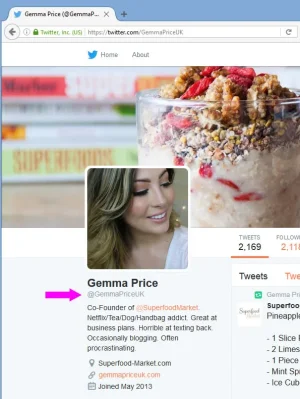
Last edited:
Cool looking addon. Does the park setting automatically redirect members/profile to the new vanity URI? Purely to avoid losing SEO juice.
Yes, the existing profile URL will work and will be canonicalised to the new vanity URL.
Liam
Last edited:
Liam W updated Vanity Names with a new update entry:
Full Stops & CSS
Read the rest of this update entry...
Full Stops & CSS
- Allow full stops in the vanity names
- Change the font size entry into an inline CSS entry, for full CSS customisation
Read the rest of this update entry...
Can you add a feature to ensure Vanity names NEVER match existing routes? Could you also add a feature to REQUIRE the prefix when accessing a page, to ensure no conflict? I am a purchaser and would love this.
A user cannot use a route as a vanity name. It doesn't save, and there's no way around this.
If you set a prefix in the options, it is global and is always required to access the page - there aren't any valid names without the prefix...
So, I'm not 100% sure what you're asking...?
Liam
Last I tested, unprefixed URLs routed to prefixed URLs.A user cannot use a route as a vanity name. It doesn't save, and there's no way around this.
If you set a prefix in the options, it is global and is always required to access the page - there aren't any valid names without the prefix...
So, I'm not 100% sure what you're asking...?
Liam
ex http://www.xenforo.com/shiro/ redirected to /@Shiro