m1ne
Well-known member
Do you have this "Show Search Bar " option ticked?
I do.
Do you have this "Show Search Bar " option ticked?
Duplicated where? Where do you see them twice?some smilies are duplicated
So it was OK till now?Latest and about a week ago.

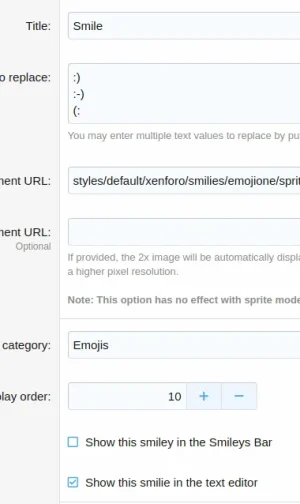
So it was OK till now?
Search bar was not displayed because in the admin, the Setup->Options->Messages under "Show emoji in smilie menu" was unchecked:There's no search displayed, some smilies are duplicated and others are displayed even when unchecked. What's going on here?
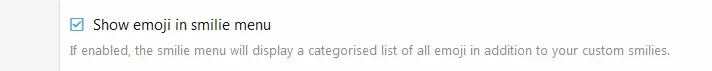


There are no uncategorized smilies.
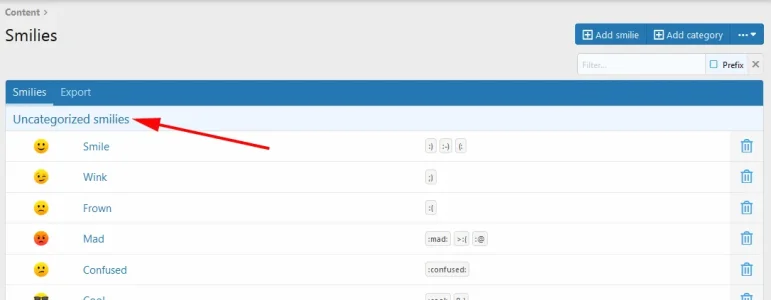
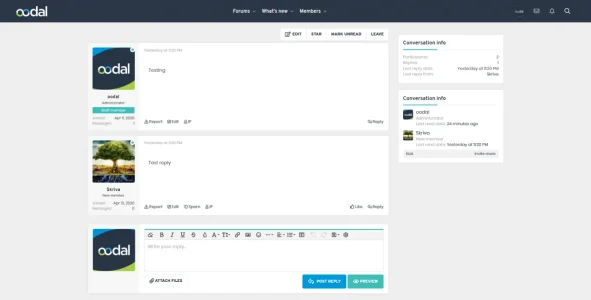
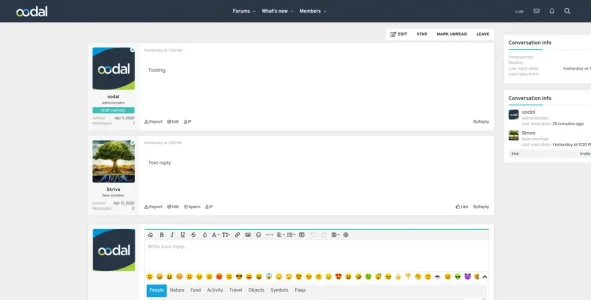
Thanks. This add-on is built for XF default theme. And there I am not able to replicate such a problem. However, I will do my best to check if anything could be done from our side. But I don't have that theme so it's gonna be a bit harder, might take some time.
Can you send me a link to that problem because so far I see it working well everywhere on your website:Thank you. I realize looking at theme conflicts is above and beyond the call of duty, so I truly appreciate your willingness to look into this.I'll check with the theme designer as well and see if they can offer any ideas for a fix. If so, I'll post them back here in hopes it's helpful to anyone else running into this issue.
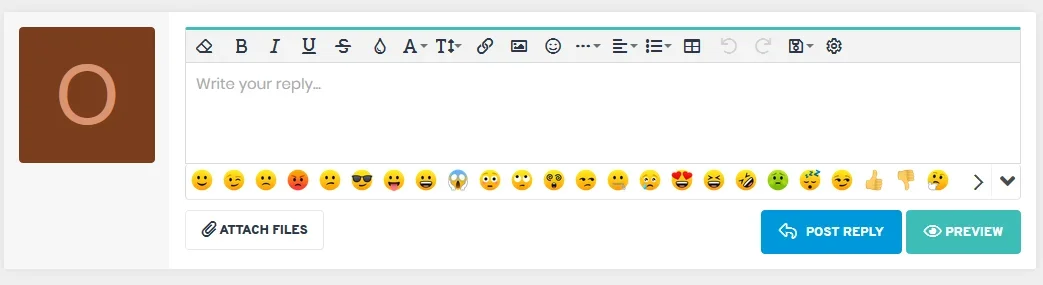
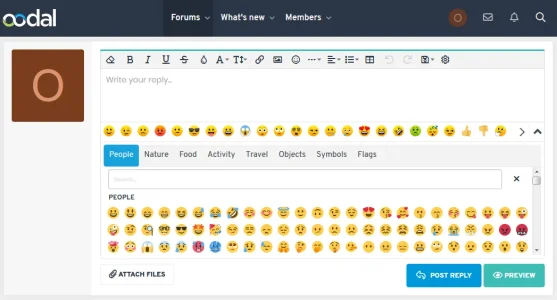
Can you send me a link to that problem because so far I see it working well everywhere on your website:
So, this was checked from our side. The temporary solution right now would be to disable some of the smileys from the backend so that that the Smileys Bar size is reduced....First of all, I just wanted to say that we love the Smileys Bar. It makes the smilies much easier to access. Thank you for making it!
We have run into one issue and I'm hoping you can help us out. We're using the Swift theme. In both the conversations and the thread view, the smileys bar is pushing the sidebar off the screen in the desktop view. It works correctly in the tablet and mobile view, as these blocks fall under the other content in those views.
Here are some screencaps to show the issue:
Without smileys bar open:
View attachment 222943
With smileys bar open (right sidebar pushed off the page so you have to scroll to the right to view it) :
View attachment 222944
Do you have any recommendations how we can correct this issue?
.tabs--standalone
{
margin-bottom: 0px;
}Sure. It's done in the latest version that will be released very soon. Very useful improvements there.@xffutureuser
Small bug, this should have a more specific selector in uw_smileys_bar.less so it doesn't affect unrelated elements
Code:.tabs--standalone { margin-bottom: 0px; }
option in the admin to remove the stock categories from the smileys menu
Some forum admins use just their own custom smileys. They don't use at all the stock XF categories. But in order to see their own custom categories, this option (Setup->Options->Messages->Show emoji in smilie menu ) had to be checked:
So from this version it is no more needed to have that option checked. You can uncheck it and you still will...
This version was dedicated especially to those with large custom smileys.
Added option in the admin to set the size and spacing of the custom smiley images in the smileys menu.
In the admin area, for each category of smileys you can set different dimensions and different spacing between images:
Example. While the stock XF emojis keep their default size and spacing, the animated images above have their size set to 84x84px with spacing...
introducing
A magnifier button on the right side of the Smileys Bar, when selected (in blue colour), will insert xF stock emojis into the text editor in max size, and that is 64px.JUMBO SMILEYS
After a page reload, the button will deselect automatically, or press the button again to deselect it.
You can have smaller size, if you want, it is admin configurable:
[ATTACH...
Thanks. Nice to hear that.hi @xffutureuser ... the addon is amazing, great work!
You can write a suggestion in the customer area of the support website, to discuss it further and we'll see. Maybe in the future.i do have a question - would it be possible to add a functionality that would let users upload their own emoji? and even better - let other users use those emotes as well (they could have a "shared" category assigned automatically or something like that)
would be great to have something like that available
We use essential cookies to make this site work, and optional cookies to enhance your experience.