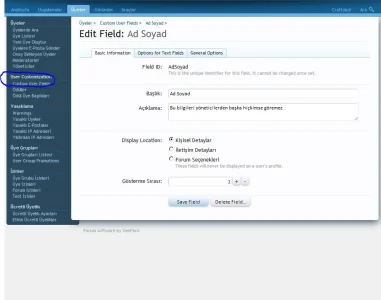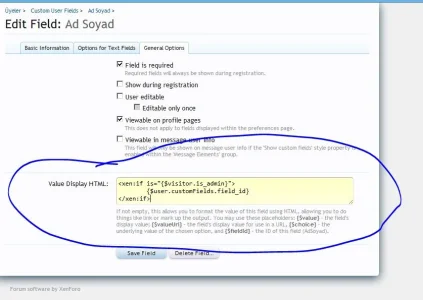You are using an out of date browser. It may not display this or other websites correctly.
You should upgrade or use an alternative browser.
You should upgrade or use an alternative browser.
Userfield Permissions
- Thread starter Mostruoso
- Start date
Oh no.Don't understand yet.
Is this in your add-on or a template, what is $value?
http://www.siteadress.com/admin.php?user-fields/ <--
I would like to see not only the administrator group members userfield area was opened, and what can I do for it. this is the questionIn the value area, I think you are needing to place a "1", as that is the value (default) the administrator usergroup.
I think that is what you are asking...
Sheldon
Well-known member
I am having a hard time understanding.
If you are wanting everyone to have a custom userfield, simply create one. Make it visible and editable.
If you are wanting everyone to have the ability to "create" their own custom userfields, I don't think that is possible without some type of add-on.
If you are wanting everyone to have a custom userfield, simply create one. Make it visible and editable.
If you are wanting everyone to have the ability to "create" their own custom userfields, I don't think that is possible without some type of add-on.
Sheldon
Well-known member
The picture you reference above is in the AdminCP, other users will not be able to see that. However, when you select the area to show, if they go into their "preferences" and whatever area you set it as, they will be able to fill in that slot with what you are asking for.
MOZ
Well-known member
This is what you have to do:
1. Create field, with a specific ID, eg name.
2. Choose Nodes and Permissions, select which usergroups can use the field and in which nodes.
3. Then navigate to Node Tree -> Node in which field name is acitvated
4. Choose Custom Thread Fields tab and in Header Template HTML or Footer Template HTML, add the following
1. Create field, with a specific ID, eg name.
2. Choose Nodes and Permissions, select which usergroups can use the field and in which nodes.
3. Then navigate to Node Tree -> Node in which field name is acitvated
4. Choose Custom Thread Fields tab and in Header Template HTML or Footer Template HTML, add the following
Code:
<xen:if is="{$visitor.is_admin}">{$customFields.name}</xen:if>Jake Bunce
Well-known member
2. Choose Nodes and Permissions, select which usergroups can use the field and in which nodes.
3. Then navigate to Node Tree -> Node in which field name is acitvated
4. Choose Custom Thread Fields tab and in Header Template HTML or Footer Template HTML, add the following
I don't follow this.
This is the correct condition to display something only for the admin:
Code:
<xen:if is="{$visitor.is_admin}">
...
</xen:if>Then the question becomes, where do you want to display the custom field? In posts? In profiles? For example, edit this template to make the field show in posts:
Admin CP -> Appearance -> Templates -> message_user_info
You can use this code:
Rich (BB code):
<xen:if is="{$visitor.is_admin}">
{$user.customFields.field_id}
</xen:if>The code did not work:This is what you have to do:
1. Create field, with a specific ID, eg name.
2. Choose Nodes and Permissions, select which usergroups can use the field and in which nodes.
3. Then navigate to Node Tree -> Node in which field name is acitvated
4. Choose Custom Thread Fields tab and in Header Template HTML or Footer Template HTML, add the following
Code:<xen:if is="{$visitor.is_admin}">{$customFields.name}</xen:if>
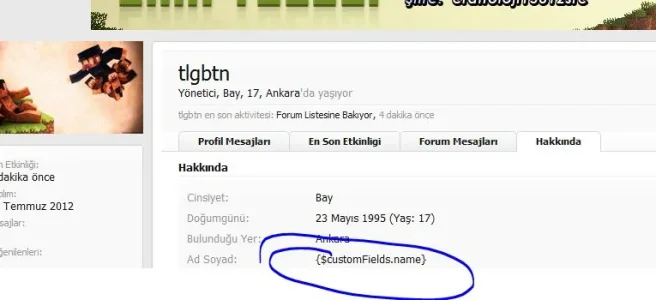
I don't follow this.
This is the correct condition to display something only for the admin:
Code:<xen:if is="{$visitor.is_admin}"> ... </xen:if>
Then the question becomes, where do you want to display the custom field? In posts? In profiles? For example, edit this template to make the field show in posts:
Admin CP -> Appearance -> Templates -> message_user_info
You can use this code:
Rich (BB code):<xen:if is="{$visitor.is_admin}"> {$user.customFields.field_id} </xen:if>
You say you do not understand. Custom Field in profile by administrators only want to appear.
MOZ
Well-known member
Oh damn. I was thinking for this addon: http://xenforo.com/community/resources/custom-fields-by-waindigo.885/
This can be, I would uploadOh damn. I was thinking for this addon: http://xenforo.com/community/resources/custom-fields-by-waindigo.885/
No, this is not. For these topics,Oh damn. I was thinking for this addon: http://xenforo.com/community/resources/custom-fields-by-waindigo.885/
Jake Bunce
Well-known member
I'm writing code to the right place that you wonder if you?
View attachment 32481
That won't work. Remove the code from that box.
The code did not work:
View attachment 32480
Ok that is the profile page. Edit this template:
Admin CP -> Appearance -> Templates -> member_view
Add the red code:
Rich (BB code):
<xen:if hascontent="true">
<div class="section">
<h3 class="textHeading">{xen:phrase about}</h3>
<div class="secondaryContent">
<xen:contentcheck>
<xen:if hascontent="true">
<div class="pairsColumns aboutPairs">
<xen:contentcheck>
<xen:if is="{$user.gender}">
<dl><dt>{xen:phrase gender}:</dt> <dd><xen:if is="{$user.gender} == 'male'">{xen:phrase male}<xen:else />{xen:phrase female}</xen:if></dd></dl>
</xen:if>
<xen:if is="{$birthday}">
<dl><dt>{xen:phrase birthday}:</dt> <dd>{xen:date $birthday.timeStamp, $birthday.format} <xen:if is="{$birthday.age}">({xen:phrase age}: {xen:number $birthday.age})</xen:if></dd></dl>
</xen:if>
<xen:if is="{$user.homepage}">
<dl><dt>{xen:phrase home_page}:</dt> <dd><a href="{xen:string censor, $user.homepage, 'x'}" rel="nofollow" target="_blank">{xen:string censor, $user.homepage}</a></dd></dl>
</xen:if>
<xen:if is="{$user.location}">
<dl><dt>{xen:phrase location}:</dt> <dd>{xen:string censor, $user.location}</dd></dl>
</xen:if>
<xen:if is="{$user.occupation}">
<dl><dt>{xen:phrase occupation}:</dt> <dd>{xen:string censor, $user.occupation}</dd></dl>
</xen:if>
<xen:if is="{$customFieldsGrouped.personal}">
<xen:foreach loop="$customFieldsGrouped.personal" value="$field">
<xen:if is="{$field.field_id} != 'field_id of restricted field' OR {$visitor.is_admin}">
<xen:include template="custom_field_view" />
</xen:if>
</xen:foreach>
</xen:if>
</xen:contentcheck>
</div>
</xen:if>
<xen:if is="{$user.about}"><div class="baseHtml ugc">{xen:raw $user.aboutHtml}</div></xen:if>
</xen:contentcheck>
</div>
</div>
</xen:if>Similar threads
- Replies
- 0
- Views
- 13
- Replies
- 2
- Views
- 48
- Replies
- 2
- Views
- 26
- Replies
- 1
- Views
- 35
- Replies
- 1
- Views
- 73