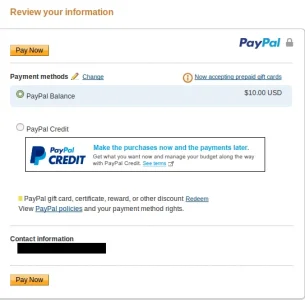Mazdaspeeds.org Webmaster
Member
We have been testing user upgrades as we build our forum. Test user can upgrade, but it is including shipping information when paying, and receipt includes shipping information. We do not want or need shipping information.
Saw this, but it is set to 1.
https://xenforo.com/community/threa...ptions-require-shipping-postal-address.24093/ <input type="hidden" name="no_shipping" value="1" />
Has anyone else run into this?
UPDATE: This issue is isolated to payments done on a desktop only! Payment using mobile browsers to NOT include shipping info. WTF??
code:
.
<xen:title>{xen hrase account_upgrades}</xen:title>
hrase account_upgrades}</xen:title>
<xen:require css="account_upgrades.css" />
<xen:if is="{$available}">
<div class="section">
<h3 class="subHeading">{xen hrase available_upgrades}</h3>
hrase available_upgrades}</h3>
<ul>
<xen:foreach loop="$available" value="$upgrade">
<li class="primaryContent upgrade">
<form action="{$payPalUrl}" method="post" class="upgradeForm">
<div class="cost">{$upgrade.costPhrase}</div>
<xen:if is="{$upgrade.length_unit} AND {$upgrade.recurring}">
<input type="hidden" name="cmd" value="_xclick-subscriptions" />
<input type="hidden" name="a3" value="{$upgrade.cost_amount}" />
<input type="hidden" name="p3" value="{$upgrade.length_amount}" />
<input type="hidden" name="t3" value="{$upgrade.lengthUnitPP}" />
<input type="hidden" name="src" value="1" />
<input type="hidden" name="sra" value="1" />
<input type="submit" value="{xen hrase subscribe}" class="button" />
hrase subscribe}" class="button" />
<xen:else />
<input type="hidden" name="cmd" value="_xclick" />
<input type="hidden" name="amount" value="{$upgrade.cost_amount}" />
<input type="submit" value="{xen hrase purchase}" class="button" />
hrase purchase}" class="button" />
</xen:if>
<input type="hidden" name="business" value="{$xenOptions.payPalPrimaryAccount}" />
<input type="hidden" name="currency_code" value="{$upgrade.currency}" />
<input type="hidden" name="item_name" value="{xen hrase account_upgrade}: {$upgrade.title} ({$visitor.username})" />
hrase account_upgrade}: {$upgrade.title} ({$visitor.username})" />
<input type="hidden" name="quantity" value="1" />
<input type="hidden" name="no_note" value="1" />
<input type="hidden" name="no_shipping" value="1" />
<input type="hidden" name="custom" value="{$visitor.user_id},{$upgrade.user_upgrade_id},token,{$visitor.csrf_token_page}" />
<input type="hidden" name="charset" value="utf-8" />
<input type="hidden" name="email" value="{$visitor.email}" />
<input type="hidden" name="return" value="{xen:link 'full:account/upgrade-purchase'}" />
<input type="hidden" name="cancel_return" value="{xen:link 'full:index'}" />
<input type="hidden" name="notify_url" value="{$xenOptions.boardUrl}/payment_callback.php" />
</form>
<div class="upgradeMain">
<h4 class="title">{$upgrade.title}</h4>
<xen:if is="{$upgrade.description}">
<div class="description">{xen:raw $upgrade.description}</div>
</xen:if>
</div>
</li>
</xen:foreach>
</ul>
</div>
</xen:if>
<xen:if is="{$purchased}">
<div class="section">
<h3 class="subHeading">{xen hrase purchased_upgrades}</h3>
hrase purchased_upgrades}</h3>
<ul>
<xen:foreach loop="$purchased" value="$upgrade">
<li class="primaryContent">
<div class="upgrade">
<div class="upgradeForm">
<xen:if is="{$upgrade.record.end_date}">
<div>{xen hrase expires}: <xen:datetime time="$upgrade.record.end_date" /></div>
hrase expires}: <xen:datetime time="$upgrade.record.end_date" /></div>
</xen:if>
<xen:if is="{$upgrade.length_unit} AND {$upgrade.recurring}">
<a href="{$payPalUrl}?cmd=_manage-paylist" class="button">{xen hrase cancel_subscription}</a>
hrase cancel_subscription}</a>
</xen:if>
</div>
<div class="upgradeMain">
<h4 class="title">{$upgrade.title}</h4>
<xen:if is="{$upgrade.description}">
<div class="description">{xen:raw $upgrade.description}</div>
</xen:if>
</div>
</div>
</li>
</xen:foreach>
</ul>
</div>
</xen:if>
Saw this, but it is set to 1.
https://xenforo.com/community/threa...ptions-require-shipping-postal-address.24093/ <input type="hidden" name="no_shipping" value="1" />
Has anyone else run into this?
UPDATE: This issue is isolated to payments done on a desktop only! Payment using mobile browsers to NOT include shipping info. WTF??
code:
.
<xen:title>{xen
<xen:require css="account_upgrades.css" />
<xen:if is="{$available}">
<div class="section">
<h3 class="subHeading">{xen
<ul>
<xen:foreach loop="$available" value="$upgrade">
<li class="primaryContent upgrade">
<form action="{$payPalUrl}" method="post" class="upgradeForm">
<div class="cost">{$upgrade.costPhrase}</div>
<xen:if is="{$upgrade.length_unit} AND {$upgrade.recurring}">
<input type="hidden" name="cmd" value="_xclick-subscriptions" />
<input type="hidden" name="a3" value="{$upgrade.cost_amount}" />
<input type="hidden" name="p3" value="{$upgrade.length_amount}" />
<input type="hidden" name="t3" value="{$upgrade.lengthUnitPP}" />
<input type="hidden" name="src" value="1" />
<input type="hidden" name="sra" value="1" />
<input type="submit" value="{xen
<xen:else />
<input type="hidden" name="cmd" value="_xclick" />
<input type="hidden" name="amount" value="{$upgrade.cost_amount}" />
<input type="submit" value="{xen
</xen:if>
<input type="hidden" name="business" value="{$xenOptions.payPalPrimaryAccount}" />
<input type="hidden" name="currency_code" value="{$upgrade.currency}" />
<input type="hidden" name="item_name" value="{xen
<input type="hidden" name="quantity" value="1" />
<input type="hidden" name="no_note" value="1" />
<input type="hidden" name="no_shipping" value="1" />
<input type="hidden" name="custom" value="{$visitor.user_id},{$upgrade.user_upgrade_id},token,{$visitor.csrf_token_page}" />
<input type="hidden" name="charset" value="utf-8" />
<input type="hidden" name="email" value="{$visitor.email}" />
<input type="hidden" name="return" value="{xen:link 'full:account/upgrade-purchase'}" />
<input type="hidden" name="cancel_return" value="{xen:link 'full:index'}" />
<input type="hidden" name="notify_url" value="{$xenOptions.boardUrl}/payment_callback.php" />
</form>
<div class="upgradeMain">
<h4 class="title">{$upgrade.title}</h4>
<xen:if is="{$upgrade.description}">
<div class="description">{xen:raw $upgrade.description}</div>
</xen:if>
</div>
</li>
</xen:foreach>
</ul>
</div>
</xen:if>
<xen:if is="{$purchased}">
<div class="section">
<h3 class="subHeading">{xen
<ul>
<xen:foreach loop="$purchased" value="$upgrade">
<li class="primaryContent">
<div class="upgrade">
<div class="upgradeForm">
<xen:if is="{$upgrade.record.end_date}">
<div>{xen
</xen:if>
<xen:if is="{$upgrade.length_unit} AND {$upgrade.recurring}">
<a href="{$payPalUrl}?cmd=_manage-paylist" class="button">{xen
</xen:if>
</div>
<div class="upgradeMain">
<h4 class="title">{$upgrade.title}</h4>
<xen:if is="{$upgrade.description}">
<div class="description">{xen:raw $upgrade.description}</div>
</xen:if>
</div>
</div>
</li>
</xen:foreach>
</ul>
</div>
</xen:if>
Last edited: