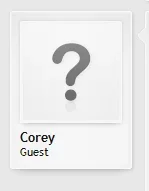nodle
Well-known member
I have a user that shows as a "guest" he is not associated with any group. He was leftover from a import from IPB way back in the day. He later joined under a different name. All his post show but there is no account associated with him such as a user, banned, etc. He is just a "guest". Is there any way to associate this with an account so I can have control to say merge it with his other account etc.? Or has anyone else run into this problem and were able to resolve it? Thanks for the help.