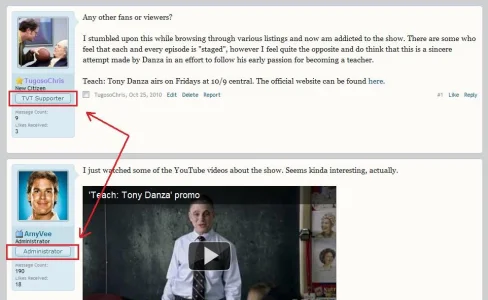dutchbb submitted a new resource:
User Ranks in CSS (version 1.0) - Add user ranks in posts without the need for images
Read more about this resource...
User Ranks in CSS (version 1.0) - Add user ranks in posts without the need for images
Description
This mod adds user ranks entirely made in CSS, so no additional images are required. The attached example shows how the colors automatically adapt when a style color is changed with the XenForo color palette.
The rank text can be changed by simply editing the template - no Photoshop required. You can change the shape, color, background image, and font to whatever you like. So you can actually design your own personal user ranks!
Read more about this resource...