Stimo
Active member
Was wondering if it was possible to have an image display in the user info pane left of posts. Basically on vBulletin there was a mod to have your national flag display, so basically when you selected the word 'England' it would display the English flag in the info pain.. I basically want to do the same again but not national flags this time.
Anyone have a code for it?
Anyone have a code for it?