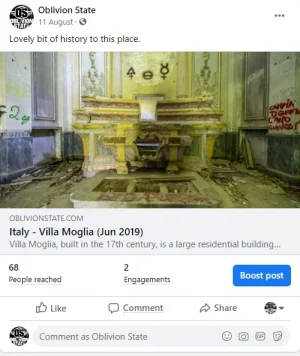drastic
Well-known member
Hey,
Does anyone know an addon, or know how to, or can develop this...
I want to use an image attachment from each post as the logo.og image for that post. This will help us get the big share images when posting a thread on Twitter and Facebook.
This helps because the image will match the content instead of always showing the default logo.og image.
Does anyone know an addon, or know how to, or can develop this...
I want to use an image attachment from each post as the logo.og image for that post. This will help us get the big share images when posting a thread on Twitter and Facebook.
This helps because the image will match the content instead of always showing the default logo.og image.