unutKan
Member
Hi,
I'm developing a custom style property using a <xf:radiorow> inside a style_property_template template. The selected option is saved correctly and shown properly in the style property page, even after refresh.
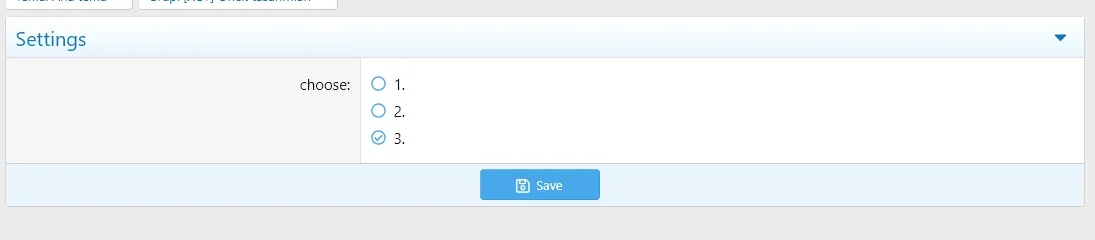
However, I can't use the selected value inside an <xf:if> condition. For example, this doesn't work:
OR
Even though design1 is selected and shown on the page, the condition never evaluates as true.
Am I using the wrong variable, or is there a special way to access selected values from style properties in style_property_template templates?
Thanks in advance!
I'm developing a custom style property using a <xf:radiorow> inside a style_property_template template. The selected option is saved correctly and shown properly in the style property page, even after refresh.
HTML:
<xf:radiorow name="{$formBaseKey}[selected_function]">
<xf:option value="design1" selected="{$property.property_value.selected_function} == 'design1'">
Design 1
</xf:option>
<xf:option value="design2" selected="{$property.property_value.selected_function} == 'design2'">
Design 2
</xf:option>
</xf:radiorow>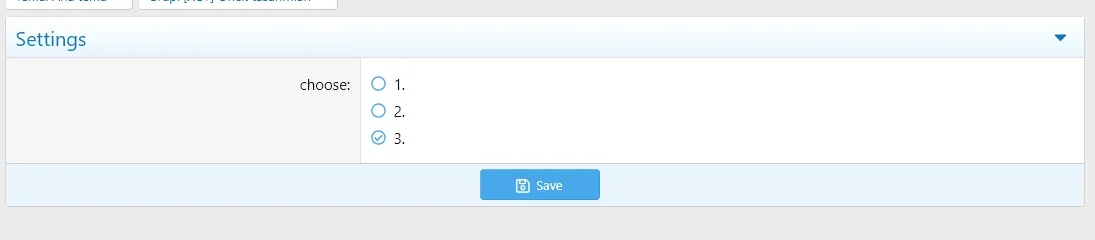
However, I can't use the selected value inside an <xf:if> condition. For example, this doesn't work:
HTML:
<xf:if is="{$property.property_value.selected_function} == 'design1'">
<p>This should show if design1 is selected.</p>
</xf:if>OR
HTML:
<xf:if is="{$property.property_value.propertyname} == 'design1'">
<p>This should show if design1 is selected.</p>
</xf:if>Even though design1 is selected and shown on the page, the condition never evaluates as true.
Am I using the wrong variable, or is there a special way to access selected values from style properties in style_property_template templates?
Thanks in advance!