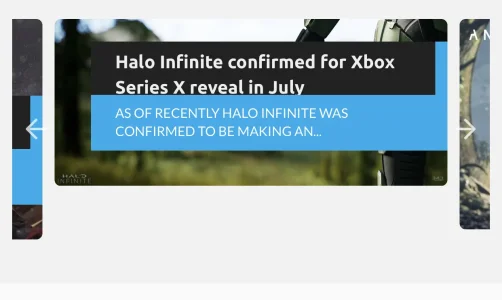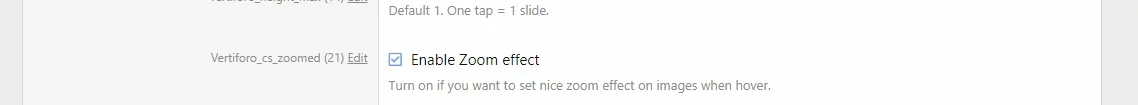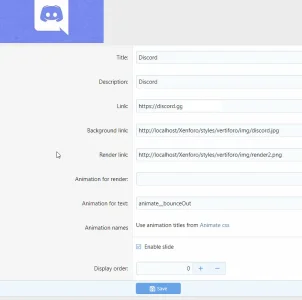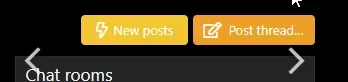Thx for your reply, but the zoom option is still in there, see the following option:
View attachment 230196
The problem with the size is that it is to high if I put it into the sidebar and it would be great, if you could set the height and width for them. Maybe checke where the widget is placed, if it is in the sidebar use the configured width and height.
Edit: Question about use animated.css what has to be entered into the fields ? I tried something like:
View attachment 230198
But it does not work.