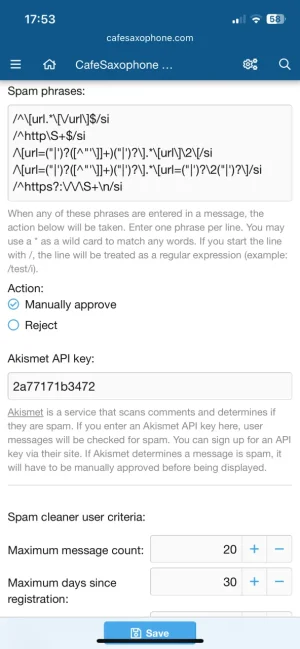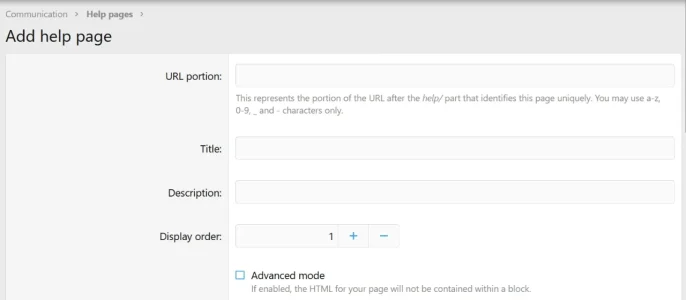You need to either create another "help" page (See
Communication ↠
Help pages in your admin control panel) and then link to that. A help page will also appear on the
/help/ page, so that might be what you want. Or create a new
page node. So in
Forums ↠
Nodes select
Add Node and choose
Page as the type. If you do the page as a node then you may or may not choose to have it displayed alongside your other forum nodes, etc.
Once you have your page (and hence the URL to it) then as you've mentioned you add it into the footer in the PAGE_CONTAINER thus:
HTML:
<div class="p-footer-row-opposite">
<ul class="p-footer-linkList">
<xf:if is="$xf.visitor.canUseContactForm()">
<xf:if is="$xf.contactUrl">
<li><a href="{$xf.contactUrl}" data-xf-click="{{ ($xf.options.contactUrl.overlay OR $xf.options.contactUrl.type == 'default') ? 'overlay' : '' }}">{{ phrase('contact_us') }}</a></li>
</xf:if>
</xf:if>
<xf:if is="$xf.tosUrl">
<li><a href="{$xf.tosUrl}">{{ phrase('terms_and_rules') }}</a></li>
</xf:if>
<xf:if is="$xf.privacyPolicyUrl">
<li><a href="{$xf.privacyPolicyUrl}">{{ phrase('privacy_policy') }}</a></li>
</xf:if>
<li><a href="/help/complaints/">{{ phrase('complaints_policy') }}</a></li>
<xf:if is="$xf.helpPageCount">
<li><a href="{{ link('help') }}">{{ phrase('help') }}</a></li>
</xf:if>
<xf:if is="$xf.homePageUrl">
<li><a href="{$xf.homePageUrl}">{{ phrase('home') }}</a></li>
</xf:if>
<li><a href="{{ link('forums/index.rss', '-') }}" target="_blank" class="p-footer-rssLink" title="{{ phrase('rss')|for_attr }}"><span aria-hidden="true"><xf:fa icon="fa-rss" /><span class="u-srOnly">{{ phrase('rss') }}</span></span></a></li>
</ul>
</div>
</div>
So here I have added a
<li><a href="/help/complaints/">{{ phrase('complaints_policy') }}</a></li> link to a new "help" page. For ease I've done the actual text as a new phrase (see
Appearance ↠
Phrases in the control panel) so I can change it without going back to the template.
and rotate.