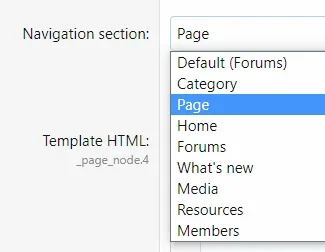webbouk
Well-known member
I've just noticed that two of my tabs don't do anything action style wise when clicked:
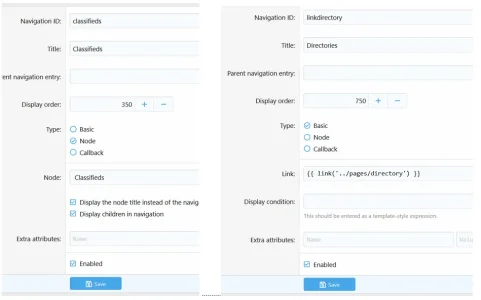
How can I make them react the same as the default navigation tabs, ie change to a solid colour once selected as at the moment they do nothing ?
(It is the same when I select the default theme)
(Link: https://www.maggotdrowning.com )
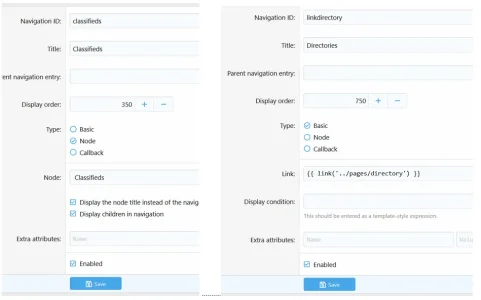
How can I make them react the same as the default navigation tabs, ie change to a solid colour once selected as at the moment they do nothing ?
(It is the same when I select the default theme)
(Link: https://www.maggotdrowning.com )
Last edited: