adamgreenough
Well-known member
I'm trying to work out how to load the editor in BbCode OFF mode on mobile devices. I'm hoping I can just create a few lines of JavaScript to hook in to this and flick it off each time. It provides a MUCH better experience on mobiles while this is turned off and is easily turned on if people need advanced options.
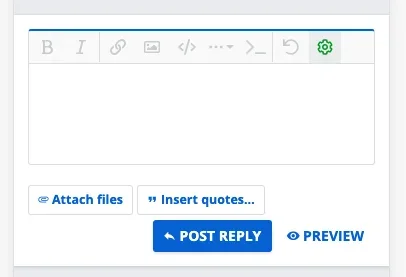
Detecting a mobile device is simple...
It is not as easy as just creating a click event on that button each time as it seems to remember the previous setting. I wonder if anybody here can help me with this?
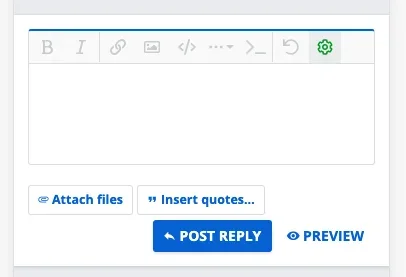
Detecting a mobile device is simple...
Code:
if( /Android|webOS|iPhone|iPad|iPod|Opera Mini/i.test(navigator.userAgent) ) {
// run your code here
}It is not as easy as just creating a click event on that button each time as it seems to remember the previous setting. I wonder if anybody here can help me with this?
