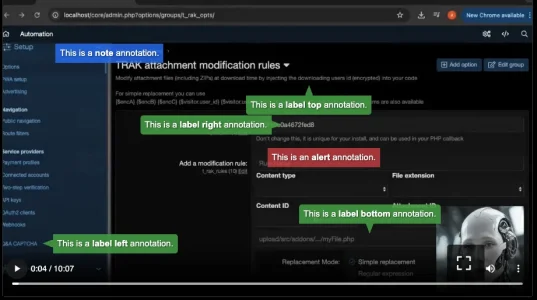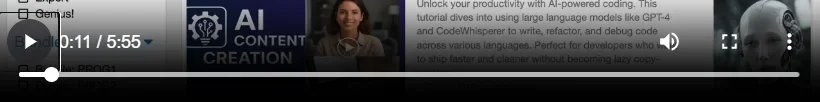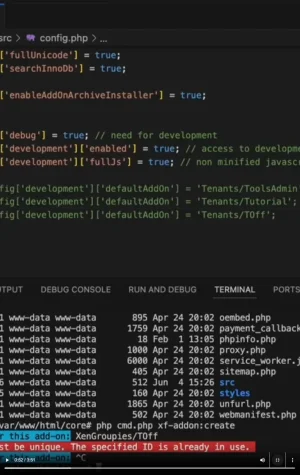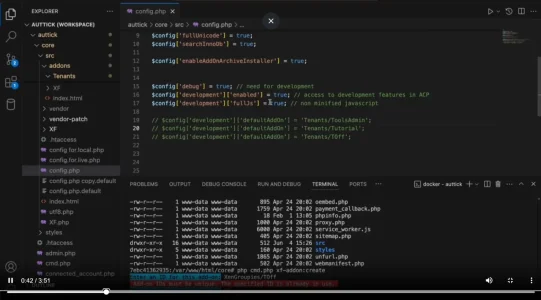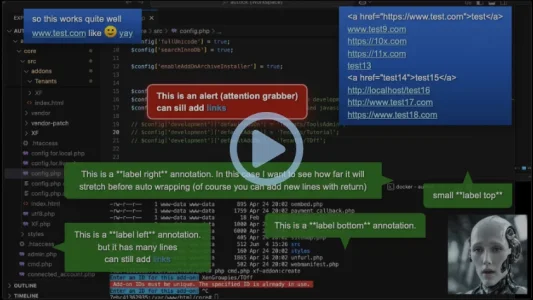tenants
Well-known member
tenants submitted a new resource:
TUT - Udemy Inspired Tutorial Lessons (branded) - upload video lessons, with video protection, and monetisation.
Read more about this resource...
TUT - Udemy Inspired Tutorial Lessons (branded) - upload video lessons, with video protection, and monetisation.
Please note, after purchasing the download is available for up to 3 days only
-- after that you can renew for £2.00 per month for any new updates
(renewal fees are always much cheeper an can be cancelled any time, if you just want 1 particular update, I've no issue with you just renewing for that 1 month)
[ATTACH type="full"...
Read more about this resource...