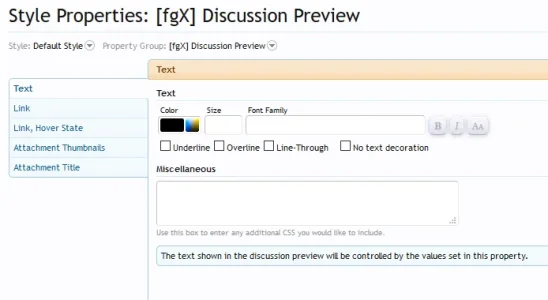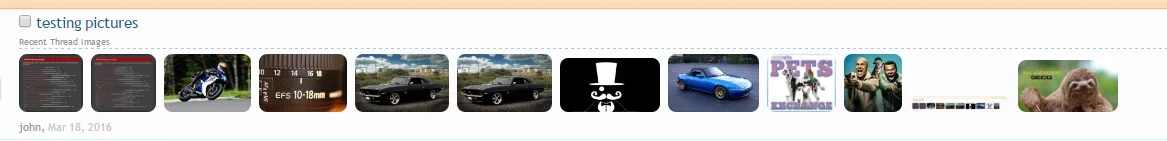farang
Well-known member
farang updated [fgX] Discussion Preview with a new update entry:
Version 3.2.1 released
Read the rest of this update entry...
Version 3.2.1 released
Fixed in version 3.2.1
- Lower case IMG tags were shown in the discussion preview when they were not supposed to. Thanks to @imno007 for investigating and finding out.
Read the rest of this update entry...