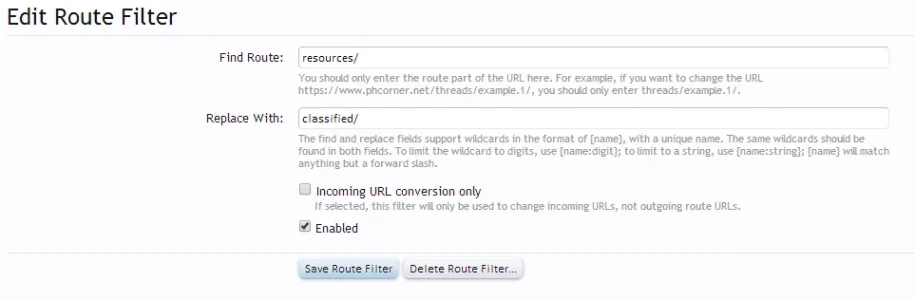Matthew Hawley
Well-known member
Matthew Hawley submitted a new resource:
Translating the Resource Manager - How to translate the Resource Manager to articles, blogs, etc.
Read more about this resource...
Translating the Resource Manager - How to translate the Resource Manager to articles, blogs, etc.
I will be showing you how to translate the Resource Manager to articles, blogs, reviews, classifieds, etc. It is pretty easy, just takes patience.
First you need to go to Appearance, then Search Phrases.
View attachment 64616
Next search for "resource". Some other addons may have "resource" in its phrases so only customize the ones with XenForo Resource Manager next to them.
View attachment 64617
Next click on a phrase and customize it.
View attachment 64618...
Read more about this resource...