Scharesoft
Active member
I've got a problem with each XenForo and some browsers.
Here and on my own XenForo the description of a forum is visible under the title, and not as a tooltip. This problem appears an Chrome 32.0.1700.107 m and Opera 19.0. On Firefox 27.0 and Internet Explorer 11.0.9600.16476 the description is shown as a popup.
Examples on XenForo.com:
Chrome and Opera

Firefox
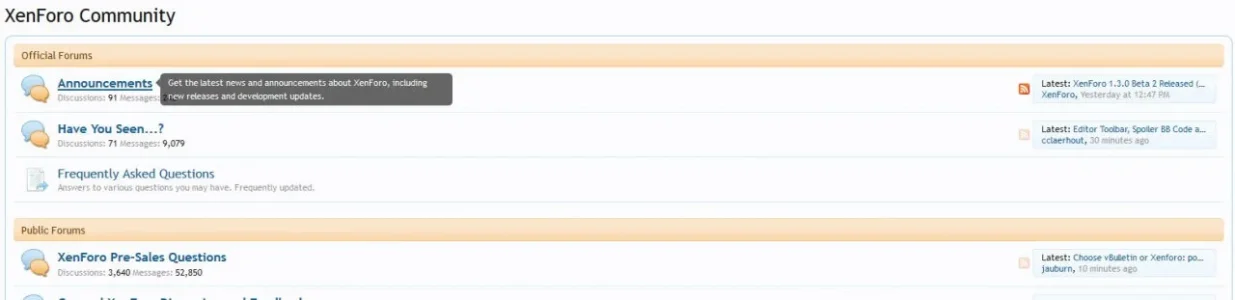
The weird thing is, that the most users can see these popups on Chrome, but not me. Even after a new installation of Chrome theses tooltips doesn't work.
I was looking for a solution, but found none. So I hope you can help me with this problem. Maybe there is an option in the browser which needs to be active to show these tooltips?
Here and on my own XenForo the description of a forum is visible under the title, and not as a tooltip. This problem appears an Chrome 32.0.1700.107 m and Opera 19.0. On Firefox 27.0 and Internet Explorer 11.0.9600.16476 the description is shown as a popup.
Examples on XenForo.com:
Chrome and Opera

Firefox
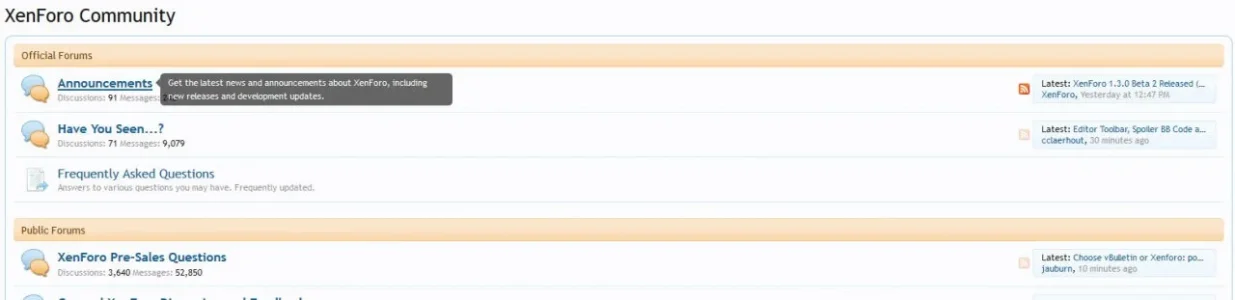
The weird thing is, that the most users can see these popups on Chrome, but not me. Even after a new installation of Chrome theses tooltips doesn't work.
I was looking for a solution, but found none. So I hope you can help me with this problem. Maybe there is an option in the browser which needs to be active to show these tooltips?
Last edited: