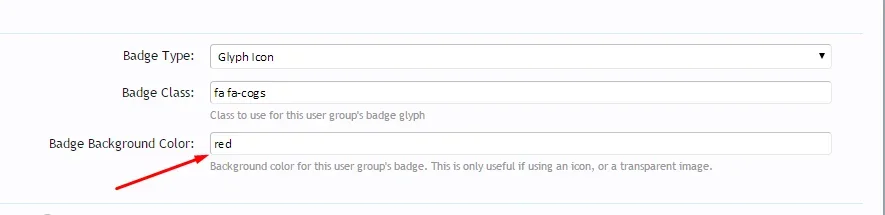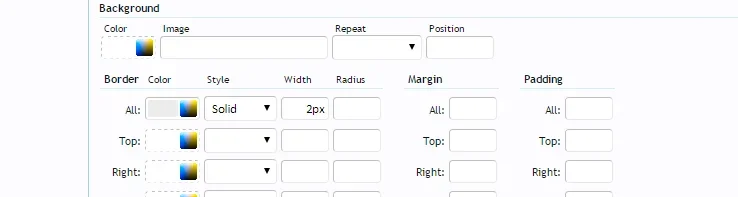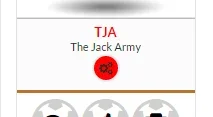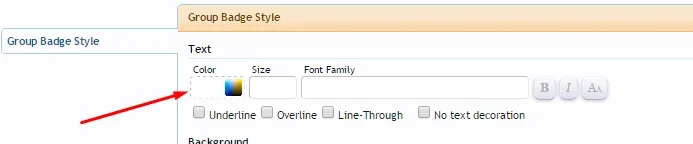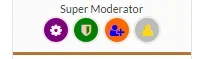TJA
Well-known member
TJA submitted a new resource:
[TJA] User Group Badges - Change your banners to badges using images or FA icons.
Read more about this resource...
[TJA] User Group Badges - Change your banners to badges using images or FA icons.
This addon will give you the option to use badges as your user banners, you have the option to use Font Awesome icons or your own images.
View attachment 116792 View attachment 116798 View attachment 116799
Instructions
1. Upload the content of the 'upload' folder.
2. Install the XML.
3. Set your options.
View attachment 116793 View attachment 116794 View attachment 116795View attachment 116800 View attachment 116796
If you do not want your images round then set...
Read more about this resource...