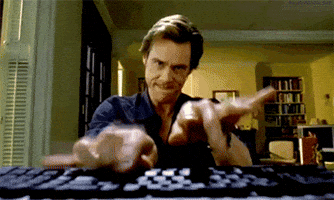That's no easy feat either, though. We have an increasing number of features that we need from an editor, we have a layer of conversion from HTML to BB code (and back again), and we have an overall user base of millions of members across all of our customers who all seem intent on breaking our editor in weird and wonderful ways. So picking a new editor is fraught with risk and challenges. Sometimes, even when we pick the right editor, it doesn't always stay that way.
Over recent years we've been keeping a close eye on the developments within the rich text editor space and while there are a few interesting projects, there is only one very clear winner, and that is Tiptap.
What is Tiptap?
Tiptap is a completely modular, open source and headless editor framework. Headless means that there is no provided user interface. Modular means you can enable only the functionality that you need. It is so modular that, technically, you don't even have to enable paragraphs or text (though that might impede its usefulness). It also has a fantastic extension system that allows us to not only create our own extensions, but also extend existing extensions! (more on that later).Tiptap, which is itself powered by the amazing ProseMirror toolkit, does not simply attempt to decorate input with arbitrary HTML like most rich text editors. Rather, it has a very strict (but extendable) schema made up of Marks and Nodes. Marks are inline formatting (such as bold and italic) and Nodes are block-level formatting (such as paragraphs, quotes, and code blocks).
Your first look
Strap in, because there's lots to show you. But first, an artist's representation of how it might look in either light or dark styles:The overall look and feel of the editor isn't 100% finalised at this point, but the current iteration, as pictured above, does lean into being familiar. One of the notable changes currently is that we have moved the toolbar to the bottom of the editor, making the controls more accessible, particularly on smartphones.
Want it at the top? No problem, that's a single line of CSS to make that happen.
The toolbar is, as ever, managed entirely through the existing editor button manager in the admin control panel, so the toolbar itself can be made as full-featured or as minimalist as you like.
Great for users and power users alike
For a lot of things, you might not even need to use the toolbar. The brave amongst you might even choose to disable the toolbar entirely, thanks to the simplicity with which many editor features can be used.As part of the overall schema that powers Tiptap, "input rules" can be defined by developers for each extension, which, in short, are "Markdown-style" editing:
Power users will not only be able to use Markdown-style syntax to produce content - which is enabled for a significant amount of editor functionality - but they will also be able to see the formatting change in real-time.
What you see is really what you get
In fact, all core editor functions have a visual representation of their content, whereas they might not have previously. We are putting an end to seeing raw BB code syntax in the editor (unless you type it yourself, which still works):This level of visual clarity for what your final content will look like extends even to code blocks, which are now fully syntax highlighted in the editor. The syntax highlighting is provided by highlight.js. As a result, we have upgraded our BB code syntax highlighting for code blocks to also use highlight.js going forward. We are including more languages (and more relevant languages) by default, and it remains easy to add additional ones to fit your particular niche.
It truly is a "what you see is what you get" experience, and to underline that even more, wait until you see what happens when you paste an embeddable link (best viewed full screen):
A consistent UI powered by XenForo
As we mentioned earlier, Tiptap is a completely headless editor, meaning we have built the entirety of the UI that you can see. This is now more consistent and more in line with the default XenForo styling than ever. With our previous editors, there was always a hybrid of different UI pieces: some from the editor itself, others that we bolted on. For example, in our current editor implementation there are three distinct UI components we use - Froala pop-ups (insert link), overlays (insert media) and menus (emoji). With the new editor, everything you see is crafted from default XenForo functionality and styling, ensuring consistency:By the way, the "Insert image" menu of the editor now supports multiple file uploads, including when dragging and dropping!
An exciting experimental editing experience
While the new UI for the new editor will be very familiar to most, because we now have full control over what the editor can do, we are also experimenting with more innovative methods for writing content. Let's have a sneak peek now at what that might look like (best viewed full screen):We haven't yet fully decided what form this new editing experience will take. It might be something that is user-selectable, admin-selectable or something that can be enabled as a hybrid with the toolbar. Your thoughts on this approach are welcome!
Extending the editor
All of this additional functionality is possible, not only with the strong foundations provided by both ProseMirror and Tiptap, but also through an extremely flexible and well thought out system enabling us to build our own functionality. By virtue of that, add-on developers are going to have a great experience bringing new features to our new editor.For those of you less focused on development, this might not be quite as interesting. But let's just take a look at an example extension that adds some functionality to the editor:
While this is not (currently) shipping as a built-in feature (we haven't even created an associated BB code to render it in posts), we wanted to share it as an example of how easy and intuitive Tiptap is. Here's the sample Tiptap extension code we wrote that powers the functionality seen in the previous video:
JavaScript:
XF.EditorExtensions.registerExtension(({ Node, InputRule }) =>
{
const inputRegex = /^!!!(highlight|important|success|warning|error)[\s\n]$/
return Node.create({
name: 'blockMessage',
group: 'block',
content: 'block+',
defining: true,
addAttributes()
{
return {
style: {
default: 'highlight',
parseHTML: element => element.getAttribute('data-style'),
renderHTML: attributes =>
{
return {
'data-style': attributes.style,
}
},
}
}
},
parseHTML()
{
return [
{
tag: 'div[data-type="block-message"]',
},
]
},
renderHTML({ node })
{
return [
'div',
{
'data-style': node.attrs.style ?? 'highlight',
'class': 'blockMessage blockMessage--iconic blockMessage--' + (node.attrs.style ?? 'highlight'),
},
[
'div',
{},
0,
],
]
},
addInputRules()
{
return [
new InputRule({
find: inputRegex,
handler: ({ state, range, match }) =>
{
const { from, to } = range
const tr = state.tr
const node = this.type.createAndFill({
style: match[1]?.trim(),
})
tr.replaceRangeWith(from, to, node)
},
}),
]
},
})
})A full breakdown of exactly how this works is beyond the scope of this post, but feel free to spend some time understanding it and the editor docs. If you have existing editor-based add-ons, the great news is that as long as you have some basic understanding of JavaScript, you should be able to produce your own extensions. We are not implementing any additional frameworks; everything is based on vanilla JavaScript.
One more thing...
The astute amongst you might have already noticed that new lines work differently in the new editor compared to the current one, and there's a very good reason for that. We are pleased to announce that, finally, we are going to be using paragraph (<p>) tags properly starting with XenForo 2.4.Hitting enter/return in the new editor now creates a new paragraph (with appropriate spacing). This may take a few moments to get used to, as hitting enter/return will now produce new line spacing equivalent to pressing enter/return twice currently. You can insert a "hard break" (producing a
<br /> tag) with Shift + Enter. While this might require a brief adjustment, it is now consistent with how many applications and office suite tools work, so we don't expect it to take long.The correct use of paragraphs doesn't stop with the editor, as we now correctly render content with paragraphs too!
HTML:
<h2 class="bbHeading">A brand new editor experience!</h2>
<div class="bbImageWrapper " title="Happy Season 9 GIF by The Office">
<img src="https://media3.giphy.com/media/o75ajIFH0QnQC3nCeD/200.gif" class="bbImage">
</div>
<p>You might <b>recognise</b> the concept from applications such as <a href="https://notion.so" target="_blank">Notion</a>. You can add nodes from anywhere!</p>
<p>You can duplicate nodes. And move them around!</p>
<blockquote>
<p>I've never had so much fun in an editor!</p>
</blockquote>We haven't even changed the underlying BB code syntax. This is achieved with a brand new BB code parser which intelligently detects the correct boundaries for paragraphs and is able to distinguish between line breaks and paragraphs.
More coming soon!
Thank you for joining us on this first look into the new editor we're implementing in XenForo 2.4. We're excited to get this in your hands in 2025. In the meantime we have some additional things for the editor that we're still wiring up:- Improvements to the developer experience for implementing custom editor functionality, BB code and custom buttons
- Making use of the new editor elsewhere in XenForo
- Further improvements to the UI and UX
- Finalising the introduction of the experimental experience as an option