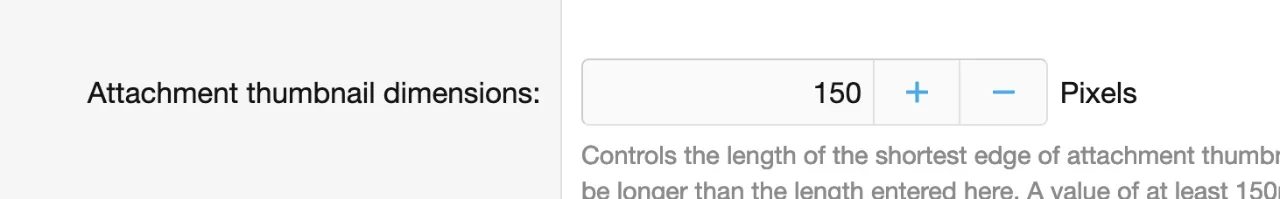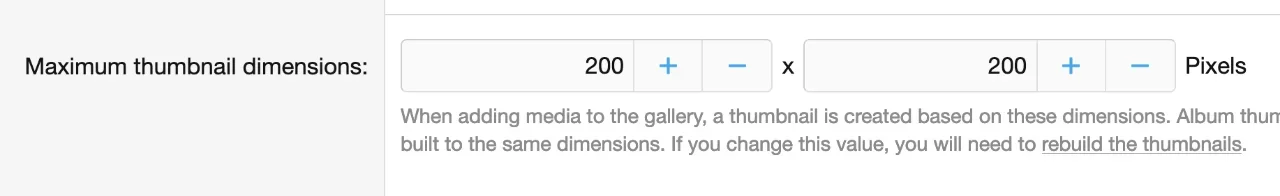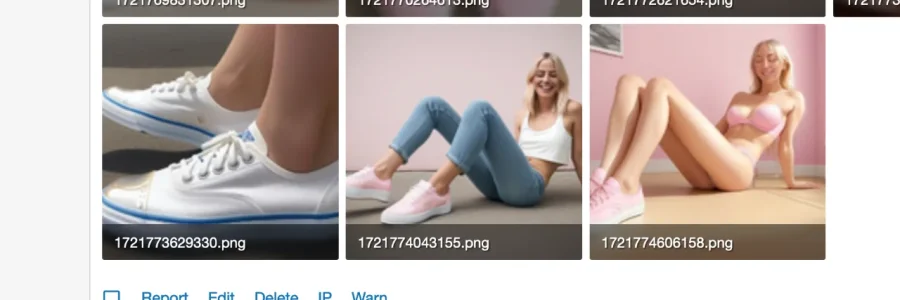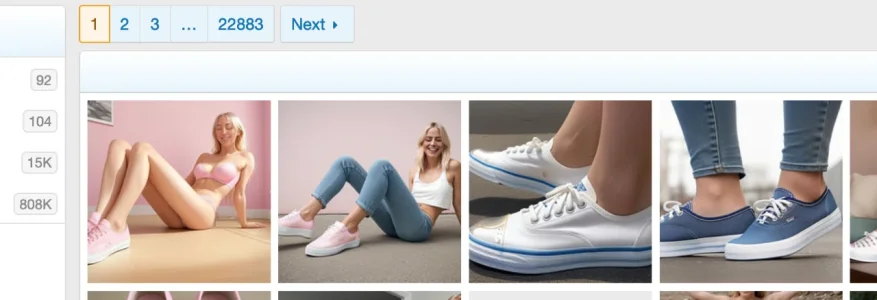Seeker-Smith
Well-known member
- Affected version
- 2.3
I just raised the thumbnail size in my XFMG to 200 X 200. Strange thing is that it also increased the size of all of the thumbnails in my forums from 150 X 150 to 200 X 200.
Is there a fix?
Is there a fix?