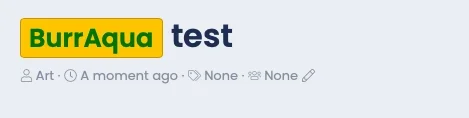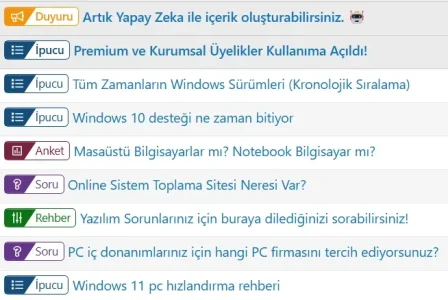You are using an out of date browser. It may not display this or other websites correctly.
You should upgrade or use an alternative browser.
You should upgrade or use an alternative browser.
XF 2.3 Thread prefix image
- Thread starter ArtG
- Start date
Solution
This is what I'm using and it's working.
see it live here with your image https://otra.org.uk/community/forums/test-posts.49/
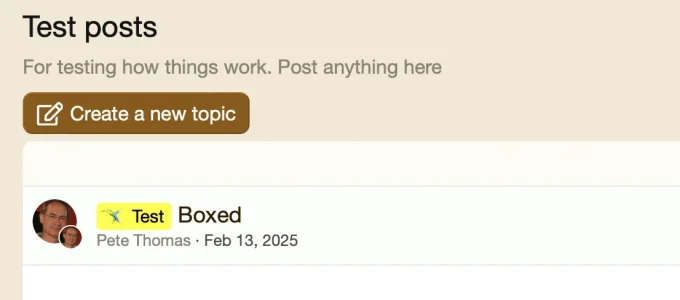
class for custom prefix =
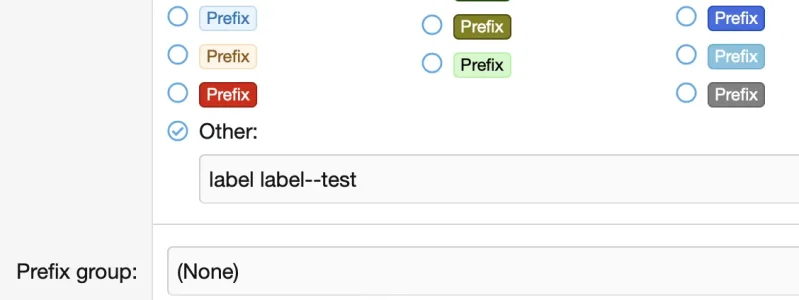
.label.label--test
{background: url(https://scapecrunch.com/burr.webp) no-repeat left center;
background-size:20px;
background-position:2px;
background-color:yellow;
color:black;
padding-left:28px
}
see it live here with your image https://otra.org.uk/community/forums/test-posts.49/
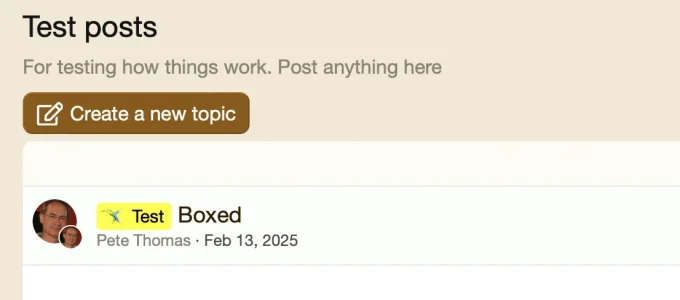
CSS:
.label.label--test
{background: url(https://scapecrunch.com/burr.webp) no-repeat left center;
background-size:20px;
background-position:2px;
background-color:yellow;
color:black;
padding-left:28px
}class for custom prefix =
label label--test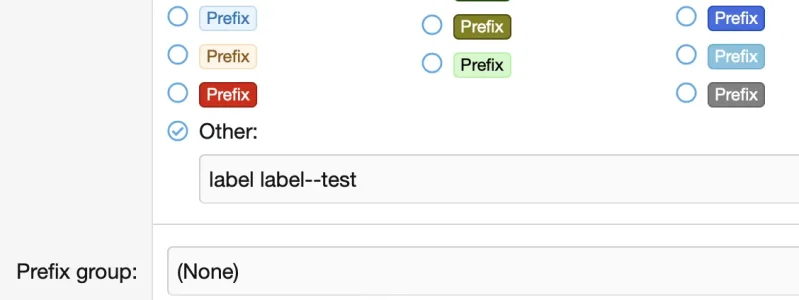
.label.label--test
{background: url(https://scapecrunch.com/burr.webp) no-repeat left center;
background-size:20px;
background-position:2px;
background-color:yellow;
color:black;
padding-left:28px
}
ArtG
Well-known member
I've tried this unsuccessfully.
/* #### Thread Prefixes #### */
.label
{
&:before
{
padding-right: 4px;
}
&.label--
{
&burr:before
{
background-image: url("https://scapecrunch.com/burr.webp") repeat 0 0;
}
}
}
/* #### Thread Prefixes #### */
.label
{
&:before
{
padding-right: 4px;
}
&.label--
{
&burr:before
{
background-image: url("https://scapecrunch.com/burr.webp") repeat 0 0;
}
}
}
CedricV
Well-known member
CSS:
.prefix--nameprefixhere {
color: #fff;
background: url('https://your-image-url.com/prefix-bg.png') no-repeat center center;
background-size: cover;
padding: 2px 8px;
border-radius: 4px;
font-weight: bold;
text-shadow: 1px 1px 2px rgba(0, 0, 0, 0.5);
}Webp images can't be gif.
ArtG
Well-known member
/* #### Thread Prefixes #### */
.prefix--burr
{
background: url('https://scapecrunch.com/burr.gif') no-repeat center center;
background-size: cover;
padding: 2px 8px;
font-size: 0px;
}
.prefix--burr
{
background: url('https://scapecrunch.com/burr.gif') no-repeat center center;
background-size: cover;
padding: 2px 8px;
font-size: 0px;
}
D
Deleted member 25216
Guest
Try this/* #### Thread Prefixes #### */
.prefix--burr
{
background: url('https://scapecrunch.com/burr.gif') no-repeat center center;
background-size: cover;
padding: 2px 8px;
font-size: 0px;
}
/* #### Thread Prefixes #### */
.prefix--burr::before
{
background: url('https://scapecrunch.com/burr.gif') no-repeat center center;
background-size: cover;
padding: 2px 8px;
font-size: 0px;
}
Mr Lucky
Well-known member
This is what I'm using and it's working.
see it live here with your image https://otra.org.uk/community/forums/test-posts.49/
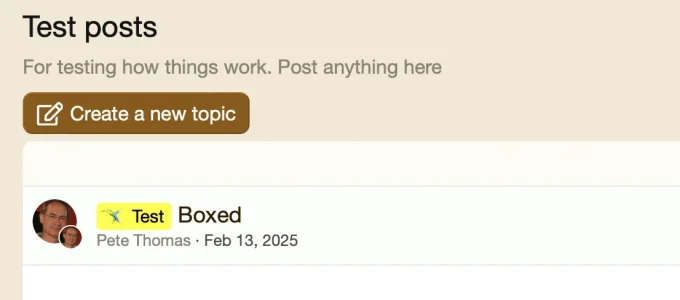
class for custom prefix =
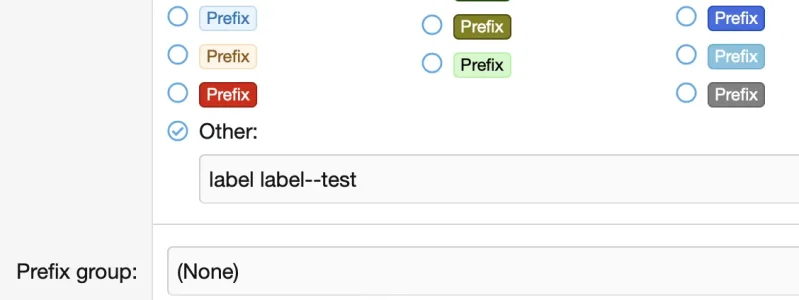
.label.label--test
{background: url(https://scapecrunch.com/burr.webp) no-repeat left center;
background-size:20px;
background-position:2px;
background-color:yellow;
color:black;
padding-left:28px
}
see it live here with your image https://otra.org.uk/community/forums/test-posts.49/
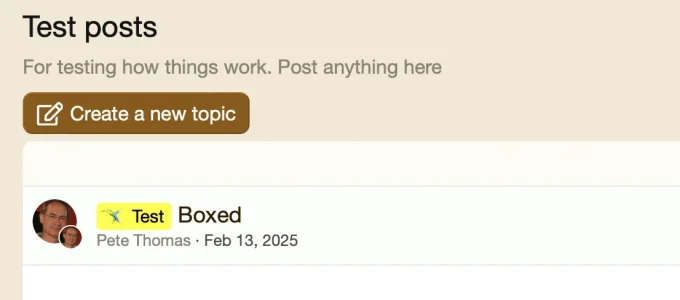
CSS:
.label.label--test
{background: url(https://scapecrunch.com/burr.webp) no-repeat left center;
background-size:20px;
background-position:2px;
background-color:yellow;
color:black;
padding-left:28px
}class for custom prefix =
label label--test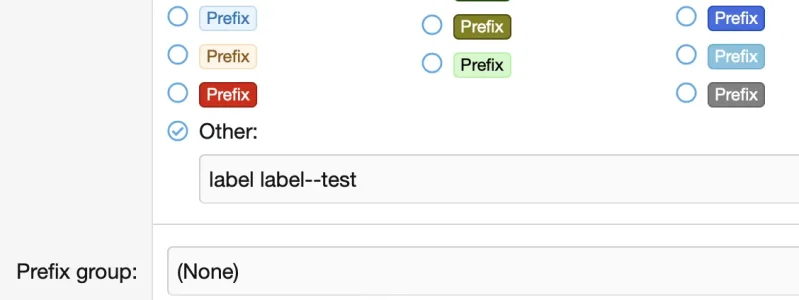
.label.label--test
{background: url(https://scapecrunch.com/burr.webp) no-repeat left center;
background-size:20px;
background-position:2px;
background-color:yellow;
color:black;
padding-left:28px
}
Last edited:
D
Deleted member 25216
Guest
The image doesn't come through.
CSS:
.prefix--burr {
display: inline-block;
line-height: 20px;
font-size: 15px;
&::before {
content: url('https://scapecrunch.com/burr.gif');
margin-right: 4px;
vertical-align: middle;
top: 1px;
position: relative;
}
}ArtG
Well-known member
Sadly, no image showing... I'm stumped.CSS:.prefix--burr { display: inline-block; line-height: 20px; font-size: 15px; &::before { content: url('https://scapecrunch.com/burr.gif'); margin-right: 4px; vertical-align: middle; top: 1px; position: relative; } }
ArtG
Well-known member
Bingo! We have a winner. Thank you so much!This is what I'm using and it's working.
see it live here with your image https://otra.org.uk/community/forums/test-posts.49/
View attachment 321515
CSS:.label.label--test {background: url(https://scapecrunch.com/burr.webp) no-repeat left center; background-size:20px; background-position:2px; background-color:yellow; color:black; padding-left:28px }
class for custom prefix =label label--test
View attachment 321513
.label.label--test
{background: url(https://scapecrunch.com/burr.webp) no-repeat left center;
background-size:20px;
background-position:2px;
background-color:yellow;
color:black;
padding-left:28px
}
Mr Lucky
Well-known member
You're welcome, you'll obviously need to experiment a bit with px dimensions etc.Bingo! We have a winner. Thank you so much!
Done with left borders and margins, thx!
D
Deleted member 25216
Guest
I think this is done using an addon from one of the Turkish webmaster websites - https://xenforo.gen.tr/xenforo-kaynaklari/xengentr-onek-tasarim-sistemi.1218/How can create prefixes like this? Thx
Similar threads
- Replies
- 1
- Views
- 14
- Replies
- 3
- Views
- 59
- Replies
- 0
- Views
- 27
- Replies
- 3
- Views
- 80