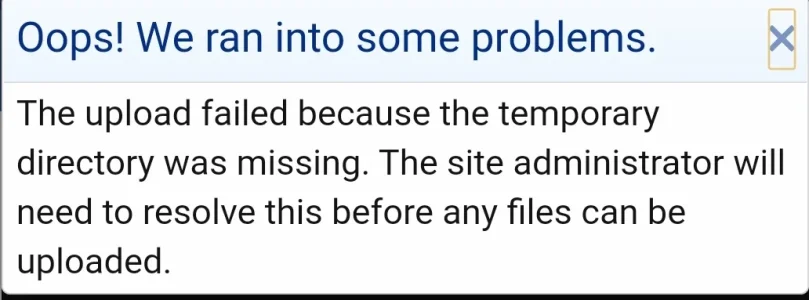Tom's Hardware
Member
When I try to upload some attach or avatars XenForo alerts me: "The upload failed because the temporary directory was missing. The site administrator will need to resolve this before any files can be uploaded."
How can I fix it?
How can I fix it?