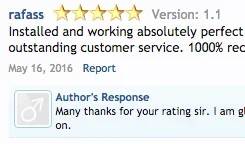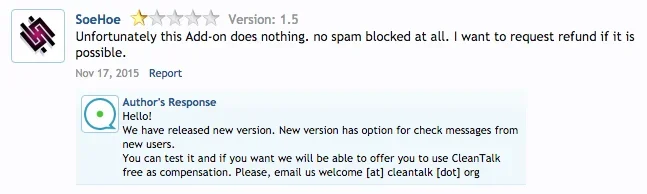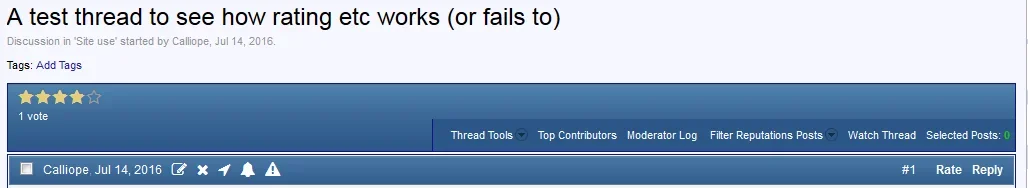Alpha1
Well-known member
Nope. The request relates to the rating stars itself. This allows users to give a rating of 0.5, 1.5, 2.5, 3.5 or 4.5 stars.I guess they mean like the half start in the RM [?]
So instead of 4 rating values, the user can give 9 rating values.
Example here: http://www.jqueryrain.com/?d8VUtmAN