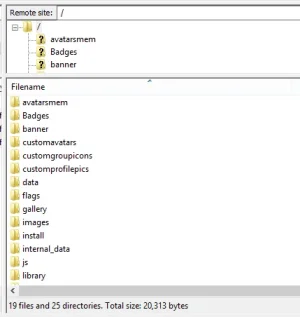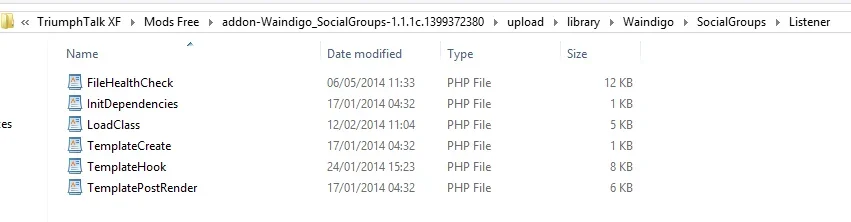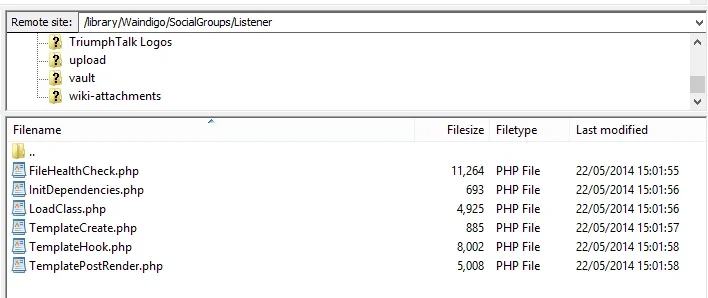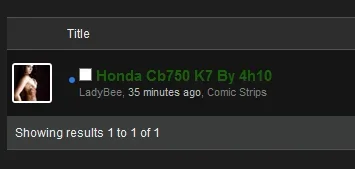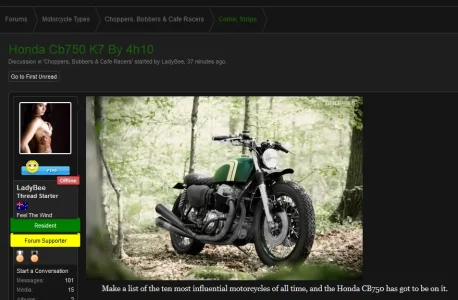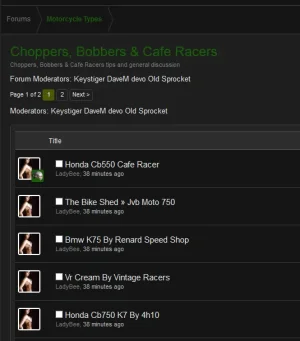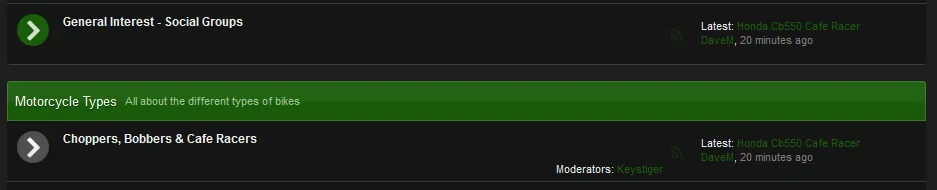@Waindigo I have social groups, social feeds and social notices installed. There seems to be some confusion in the breadcrumbs as to where the thread is actually posted. If you do a what's new search it will look like this.
This shows that this post is in the Comic Strips Social Groups
View attachment 74909
Once again when viewing the thread it shows the same and if you click on any of the option in the breadcrumbs it will take you to the comic strip social group
View attachment 74910
However this thread is not in a social group at all but in a normal forum area
View attachment 74911
In forum view you can see the reply to the thread appears in both the social group and the actual forum where the thread is located
" Latest: Honda Cb550 Cafe Racer DaveM, 24 minutes ago "
View attachment 74912