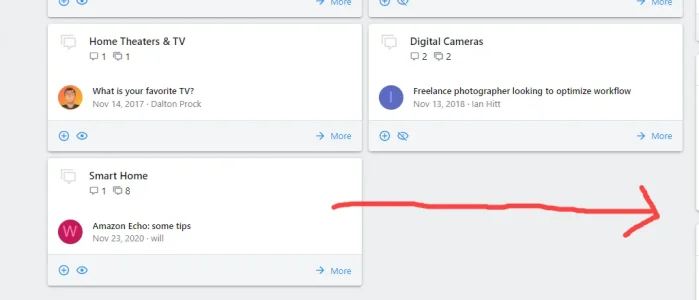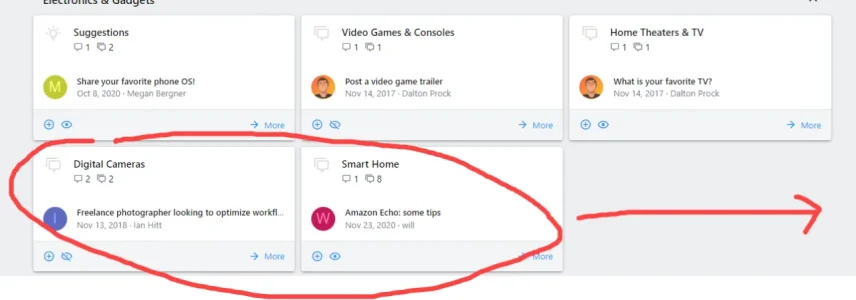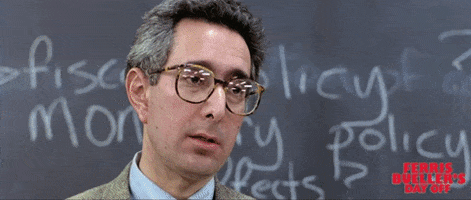Stack trace
#0 internal_data/code_cache/templates/l1/s3/public/th_node_list_grid_nodes.less.php(99): XF\Template\Templater->handleTemplateError(2, '[E_WARNING] A n...', '/home/nginx/dom...', 99)
#1 src/XF/Template/Templater.php(1651): XF\Template\Templater->{closure}(Object(SV\StandardLib\XF\Template\Templater), Array, NULL)
#2 src/XF/Template/Templater.php(1680): XF\Template\Templater->renderTemplate('th_node_list_gr...', Array)
#3 internal_data/code_cache/templates/l1/s3/public/node_list.less.php(727): XF\Template\Templater->includeTemplate('public:th_node_...', Array)
#4 src/XF/Template/Templater.php(1651): XF\Template\Templater->{closure}(Object(SV\StandardLib\XF\Template\Templater), Array, NULL)
#5 src/XF/CssRenderer.php(333): XF\Template\Templater->renderTemplate('node_list.less', Array, false)
#6 src/XF/CssRenderer.php(260): XF\CssRenderer->renderTemplate('public:node_lis...', NULL)
#7 src/addons/ThemeHouse/UIX/XF/CssRenderer.php(40): XF\CssRenderer->renderTemplates(Array, Array, Array)
#8 src/XF/CssRenderer.php(118): ThemeHouse\UIX\XF\CssRenderer->renderTemplates(Array, Array, Array)
#9 src/XF/CssWriter.php(55): XF\CssRenderer->render(Array)
#10 src/addons/SV/RedisCache/XF/CssWriter.php(53): XF\CssWriter->run(Array, 3, 1, '869c80d2f4f598c...')
#11 css.php(30): SV\RedisCache\XF\CssWriter->run(Array, 3, 1, '869c80d2f4f598c...')
#12 {main}