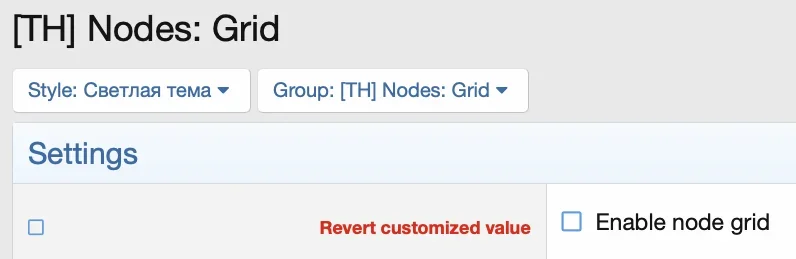You are using an out of date browser. It may not display this or other websites correctly.
You should upgrade or use an alternative browser.
You should upgrade or use an alternative browser.
[TH] Nodes for grid, custom styling, and custom icons [Deleted]
- Thread starter ThemeHouse
- Start date
mkucuksari
Well-known member
GreatAh its missing the class, thats an easy enough fix. Will add that to the tracker.
Dalton Prock
Well-known member
Hello,Hi, I can not find a way to custom the node icon:
View attachment 258230
Anyone can help me? Read several pages and still didn't find any answer.
This is actually explained within this section of our documentation for Nodes. If you experience any issues or have any follow-up questions after reading our documentation, don't hesitate to reach out within our support portal here.
Dalton Prock
Well-known member
I'm afraid not although any issues that have been reported recently have been added to our issue tracker.Any news on the update?
imno007
Well-known member
I think most us are really just waiting for php 8 compatibility. I realize you guys don't see any need to be quick about it, especially now, but I know it's been quite a while since I was first told it was coming. Beggars can't be choosy and all that, but sometime within the next six months would be nice.I'm afraid not although any issues that have been reported recently have been added to our issue tracker.
mattrogowski
Well-known member
Sorry for the delay guys, been a pretty manic few months and haven't been able to shift this up my list. We do have this running on a PHP 8 forum at the moment so probably fell off the radar as it seemed to be working okay, but I'll see if I can look into it later tonight.
beerForo
Well-known member
Yup!I think most us are really just waiting for php 8 compatibility.
Thx!I'll see if I can look into it later tonight.
mkucuksari
Well-known member
But I can not use XF Lazy feature with this addon due to its a bit complex and does not use <img> tags.
Please also add this change at next release @mattrogowskiAh its missing the class, thats an easy enough fix. Will add that to the tracker.
mattrogowski
Well-known member
I'm not really sure I follow this one, the lazy loading attribute is only for image tags but these are background images. I'm checking with the team if this is something UI.X supports, otherwise I'm not really sure this is actually something that can be done.Please also add this change at next release @mattrogowski
mattrogowski
Well-known member
Yeah, I think there were some crossed wires here - lazy loading will only work for image tags, it's not possible to do it for background images I'm afraid.
mkucuksari
Well-known member
Sorry for hear itYeah, I think there were some crossed wires here - lazy loading will only work for image tags, it's not possible to do it for background images I'm afraid.
ThemeHouse
Well-known member
ThemeHouse updated [TH] Nodes for grid, custom styling, and custom icons with a new update entry:
Version 1.1.1 Patch Level 1 released!
Read the rest of this update entry...
Version 1.1.1 Patch Level 1 released!
Changes:
This update breaks backwards-compatibility with XenForo 2.1 and lower.
- Fixes a template error that is generated on PHP 8
Read the rest of this update entry...
My mistake. We could change it to be images perhaps, or at least it can be.Sorry for hear itBut thanks for the info and your reply.

zavr
Member
mattrogowski
Well-known member
Interesting, looks like it's exported my custom settings in the build but doesn't show up in version control. I've updated the build, could you re-download and import it again, should go back to normal now.Hi, ThemeHouse!
After update from 1.1.1 to 1.1.1 Patch Level 1 the setting 'Enable node grid' was overwritten with default value that is ON.
Not a trouble though to turn it off again, but probably you would like to find the reason.
View attachment 259357
mkucuksari
Well-known member
This will be great if it can be doneMy mistake. We could change it to be images perhaps, or at least it can be.
beerForo
Well-known member
Great add-on, thanks!
I ran into a couple bugs.
1. With custom node icons, if you have a sub-forum that does not have a custom icon set, for some reason, when you enter the parent forum, the sub listed at the top also has the custom icon. I don't see a setting that says it will inherit the parent icon so looks like a bug. The workaround is set a custom icon for the sub and use the XF default which is not ideal.
2. On the forum home, sub-forums are not showing the custom mini icons. I use forum display "Listed below node" which uses icons, but they do not show the custom icons, only XF default. It is possible because it can be achieved in extra.less when changing the icon, it shows there as changed. I hope this can be addressed as, the whole reason I was using this was to not have to do it with css.
PS. This is with grid mode off, I wasn't using grids for this site, only icons.
Thanks!
I ran into a couple bugs.
1. With custom node icons, if you have a sub-forum that does not have a custom icon set, for some reason, when you enter the parent forum, the sub listed at the top also has the custom icon. I don't see a setting that says it will inherit the parent icon so looks like a bug. The workaround is set a custom icon for the sub and use the XF default which is not ideal.
2. On the forum home, sub-forums are not showing the custom mini icons. I use forum display "Listed below node" which uses icons, but they do not show the custom icons, only XF default. It is possible because it can be achieved in extra.less when changing the icon, it shows there as changed. I hope this can be addressed as, the whole reason I was using this was to not have to do it with css.
PS. This is with grid mode off, I wasn't using grids for this site, only icons.
Thanks!
Last edited:
securedme
Well-known member
The add-on works but I found the following in error log:
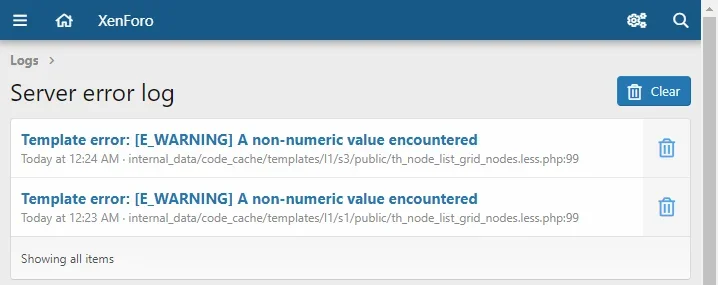
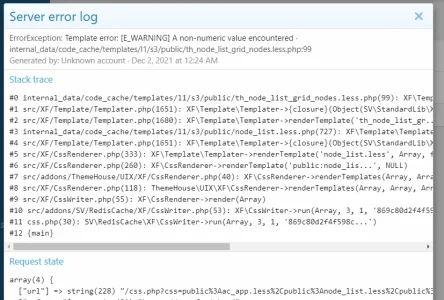
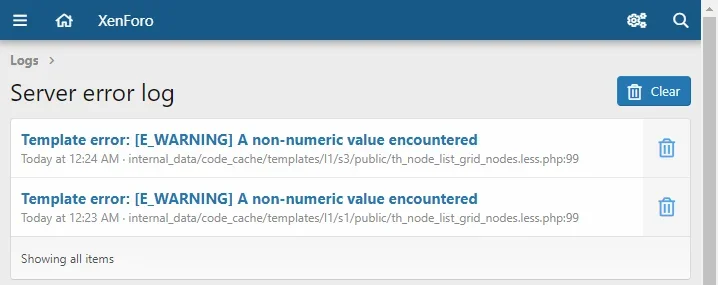
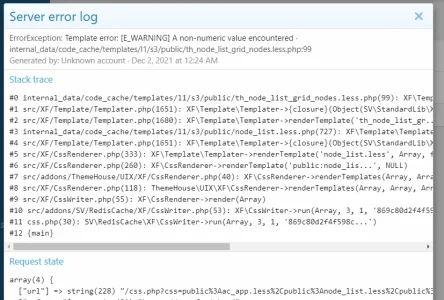
Code:
Stack trace
#0 internal_data/code_cache/templates/l1/s3/public/th_node_list_grid_nodes.less.php(99): XF\Template\Templater->handleTemplateError(2, '[E_WARNING] A n...', '/home/nginx/dom...', 99)
#1 src/XF/Template/Templater.php(1651): XF\Template\Templater->{closure}(Object(SV\StandardLib\XF\Template\Templater), Array, NULL)
#2 src/XF/Template/Templater.php(1680): XF\Template\Templater->renderTemplate('th_node_list_gr...', Array)
#3 internal_data/code_cache/templates/l1/s3/public/node_list.less.php(727): XF\Template\Templater->includeTemplate('public:th_node_...', Array)
#4 src/XF/Template/Templater.php(1651): XF\Template\Templater->{closure}(Object(SV\StandardLib\XF\Template\Templater), Array, NULL)
#5 src/XF/CssRenderer.php(333): XF\Template\Templater->renderTemplate('node_list.less', Array, false)
#6 src/XF/CssRenderer.php(260): XF\CssRenderer->renderTemplate('public:node_lis...', NULL)
#7 src/addons/ThemeHouse/UIX/XF/CssRenderer.php(40): XF\CssRenderer->renderTemplates(Array, Array, Array)
#8 src/XF/CssRenderer.php(118): ThemeHouse\UIX\XF\CssRenderer->renderTemplates(Array, Array, Array)
#9 src/XF/CssWriter.php(55): XF\CssRenderer->render(Array)
#10 src/addons/SV/RedisCache/XF/CssWriter.php(53): XF\CssWriter->run(Array, 3, 1, '869c80d2f4f598c...')
#11 css.php(30): SV\RedisCache\XF\CssWriter->run(Array, 3, 1, '869c80d2f4f598c...')
#12 {main}Similar threads
- Replies
- 3
- Views
- 673