mkucuksari
Well-known member
“Rebuild cache” option may solve your problem.Anyone know how to add a background image? I try to add a url and only get a gray background:
“Rebuild cache” option may solve your problem.Anyone know how to add a background image? I try to add a url and only get a gray background:
Style properties I think and enable it in one if the TH nodes SP, think it styling.Anyone know how to add a background image? I try to add a url and only get a gray background:
View attachment 205474
Anyone know how to add a background image? I try to add a url and only get a gray background:
View attachment 205474
So it's not really an option added, just additional functionality into an existing option? What happens when a Cover is used on a thread with this option turned on?Just had another look, it uses the "Enable header styling on thread view" style property under "[TH] Nodes: Styling"
Yes.So it's not really an option added, just additional functionality into an existing option?
The cover will overwrite the XPress featured article image, which in turn overwrites the node header image. If you don't got XPress installed, it'll simply overwrite the node header image.What happens when a Cover is used on a thread with this option turned on?
Changes:
- Added an option to revert node styling on the node layout & styling page.
Is this still the current status of making it user selectable? If we only had one style then it'd be easy enough but I really don't want to go down that path with multiple styles and then having to explain it to the members; it'd be much easier to just tell them "Don't like the grids? Change the option in your UCP.".This isn't a setting that is offered at this time but you could always use the style chooser? Create two different styles, one with the traditional forum list and one with the grid layout.Curious if there is a way to allow user option between traditional forum list and this grid layout?
fas fa-drone but nothing displays. Thoughts?Should the FA 'drone' icon be available?
I may be entirely incorrect in this, and please correct me if I'm wrong, but I had thought XF 2.1.x was using FA Pro 5 so I'm trying to usefas fa-dronebut nothing displays. Thoughts?
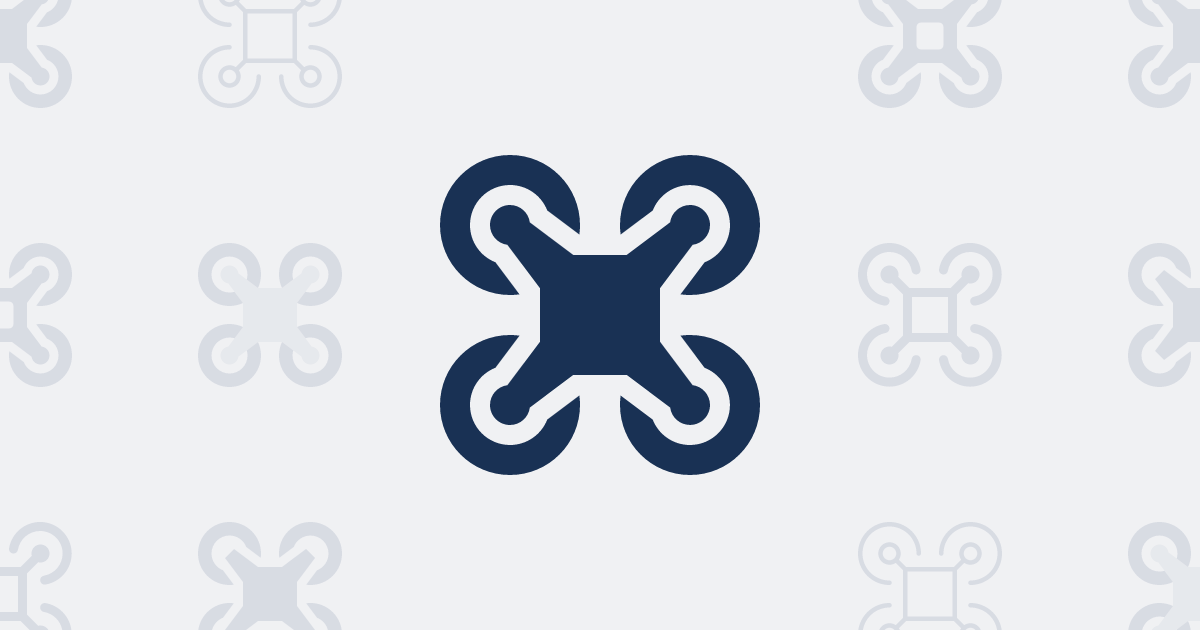
Drone Icon | Font Awesome
Drone icon in the Solid style. Make a bold statement in small sizes.. Available now in Font Awesome 6.fontawesome.com
Thanks, Russ. I wish FA listed their "added" date and not just the "updated" list on their page; poking around their GitHub repo it looks like the drone icons were just added his past June.XF would need to update the Font Awesome files for it to work. It's not pulling from a CDN so you won't always have the latest version of FA.
2.1.2 updated to FA version 5.8.1, I believe that's the latest version.
To achieve both, you would have to use custom CSS.Hi, two questions.
1) For categories that only have one node, how do you retain the default UI.X. styling, i.e. do not move out the latest thread below the node and keep it to the right?
2) How do you retain gutter space between nodes but eliminate the horizontal white space between the category header and the nodes?
To achieve both, you would have to use custom CSS.
So you are asking if you are able to only able to enable node grid within sub-forums/nodes instead of enabling it on all forums. Even of they aren't sub-forums?Is it possible to use the node grids only with the sub-forum listings?
Based on some early team member feedback at the moment I'm thinking it best if we leave our main forum listing as-is but for forums/nodes with a lot of sub-forums/nodes (eg: https://cameraderie.org/forums/other-gear.16/) having them in a grid might help out with the issue of some members seeing only the list of sub-forums/nodes on their device display and not realizing that there's actual threads below them.
Yes. If the node is a sub-node (in my case, they might be either a sub-forum or a link) then I'll want to display them as grids, else display them as normal. At the moment it seems that enabling grids does all levels and I'm not seeing if there is a way of specifying which level to enable/disable for grids.So you are asking if you are able to only able to enable node grid within sub-forums/nodes instead of enabling it on all forums. Even of they aren't sub-forums?
Parent Category
|
+- Forum A
|
+- Forum B
|
+- Sub-Forum of B <-- display in grid
+- Sub-Link of B <-- display in grid
|
+- Forum C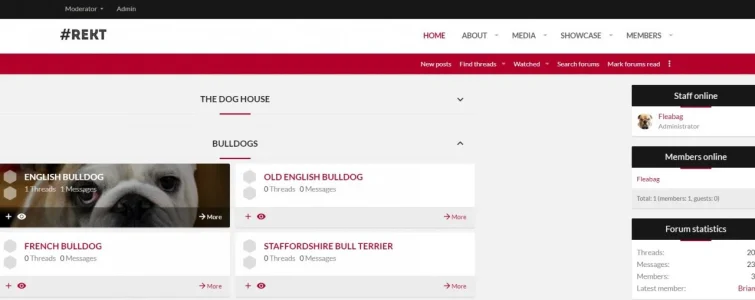
@ThemeHouse house can some one please assist?I'm using Rekt and node grid. When I set for grid a large gap occurs between the forum and the sidebar. I do not know how to correct??
Thank you,
View attachment 211306
@Dalton Prock can you assist please.?
Disregard ServerDev Node Icon 2.1.0 Beta conflicts with this.@ThemeHouse house can some one please assist?
We use essential cookies to make this site work, and optional cookies to enhance your experience.