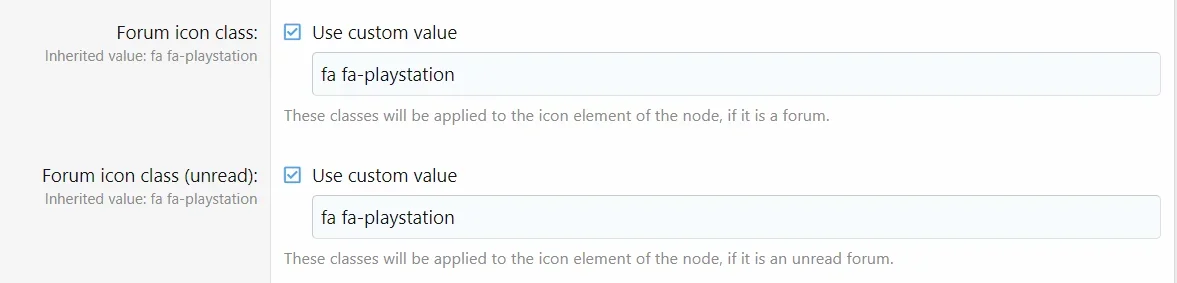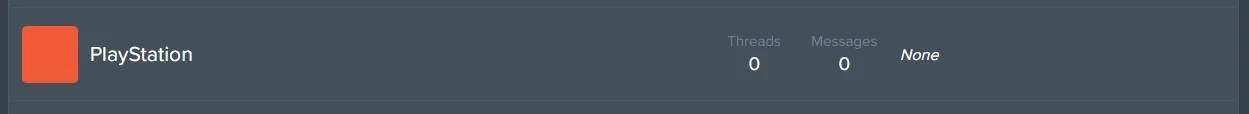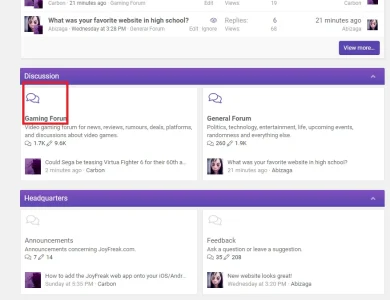You are using an out of date browser. It may not display this or other websites correctly.
You should upgrade or use an alternative browser.
You should upgrade or use an alternative browser.
[TH] Nodes for grid, custom styling, and custom icons [Deleted]
- Thread starter ThemeHouse
- Start date
BigPete7978
Active member
Dalton Prock
Well-known member
I'm able to get that icon to work by using the following: fab fa-playstation. Try that and see if it works then.I have tried literally everything that I can think of to address the icon for specific Forums. I have used fab fa-playstation, fa fa-playstation, etc. Nothing is working.
View attachment 220388
It just keeps showing as this, no matter what, like it's not pulling a icon.
View attachment 220389
Any ideas?
KickOut
Member
After update to 2.1.8 i get an error
PHP:
#0 src/addons/ThemeHouse/Nodes/Listener/TemplaterSetup.php(45): ThemeHouse\Nodes\Repository\NodeStyling->getClassesForNode(Object(XenMake\StyleProperty\XF\Entity\Node), Array)
#1 [internal function]: ThemeHouse\Nodes\Listener\TemplaterSetup::fnNodeClasses(Object(xenMade\SEo\XF\Template\Templater), true, Object(XenMake\StyleProperty\XF\Entity\Node), Array)
#2 src/XF/Template/Templater.php(936): call_user_func_array(Array, Array)
#3 internal_data/code_cache/templates/l3/s11/public/node_list_category.php(17): XF\Template\Templater->func('th_nodeclasses_...', Array, true)
#4 src/XF/Template/Templater.php(701): XF\Template\Templater->{closure}(Object(xenMade\SEo\XF\Template\Templater), Array, Array)
#5 internal_data/code_cache/templates/l3/s11/public/forum_list.php(30): XF\Template\Templater->callMacro('node_list_categ...', 'depth1', Array, Array)
#6 src/XF/Template/Templater.php(701): XF\Template\Templater->{closure}(Object(xenMade\SEo\XF\Template\Templater), Array, Array)
#7 internal_data/code_cache/templates/l3/s11/public/forum_list.php(64): XF\Template\Templater->callMacro('forum_list', 'node_list_entry', Array, Array)
#8 src/XF/Template/Templater.php(701): XF\Template\Templater->{closure}(Object(xenMade\SEo\XF\Template\Templater), Array, Array)
#9 internal_data/code_cache/templates/l3/s11/public/forum_list.php(244): XF\Template\Templater->callMacro('forum_list', 'node_list', Array, Array)
#10 src/XF/Template/Templater.php(1315): XF\Template\Templater->{closure}(Object(xenMade\SEo\XF\Template\Templater), Array)
#11 src/XF/Template/Template.php(24): XF\Template\Templater->renderTemplate('forum_list', Array)
#12 src/XF/Mvc/Renderer/Html.php(48): XF\Template\Template->render()
#13 src/XF/Mvc/Dispatcher.php(458): XF\Mvc\Renderer\Html->renderView('XF:Forum\\Listin...', 'public:forum_li...', Array)
#14 src/XF/Mvc/Dispatcher.php(440): XF\Mvc\Dispatcher->renderView(Object(XF\Mvc\Renderer\Html), Object(XF\Mvc\Reply\View))
#15 src/XF/Mvc/Dispatcher.php(400): XF\Mvc\Dispatcher->renderReply(Object(XF\Mvc\Renderer\Html), Object(XF\Mvc\Reply\View))
#16 src/XF/Mvc/Dispatcher.php(58): XF\Mvc\Dispatcher->render(Object(XF\Mvc\Reply\View), 'html')
#17 src/XF/App.php(2184): XF\Mvc\Dispatcher->run()
#18 src/XF.php(391): XF\App->run()
#19 index.php(20): XF::runApp('XF\\Pub\\App')
#20 {main}KickOut
Member
update to patch2 works tnx !The stack trace alone isn't helpful, you'll also need to post the error message. Additionally, try to upgrade to XenForo 2.1.8 Patch 2 first.
TimeWizardCosmo
Well-known member
This add-on prevents the template modifications for Snog's TV/Movie thread starter addons:

 xenforo.com
xenforo.com
Everything works fine when this add-on is disabled, but I use the UI.X 2 theme and have custom icons set. I've tried reverting any styling applied to the parent TV category, but that doesn't have an effect.
Only disabling this add-on allows the template modifications for the other to run.
How can I make this work? I am running XenForo's recent patch 2 update.

[XB] TMDb TV Thread Starter for XenForo [Paid]
ozzy47 updated TMDb TV Thread Starter for XenForo 2.1+ with a new update entry: TMDb TV Thread Starter for XenForo 2.1+ Update 2.1.5 Read the rest of this update entry... TV isn't showing info still saying (Post Thread) not Episode The rest look ok so far...
Everything works fine when this add-on is disabled, but I use the UI.X 2 theme and have custom icons set. I've tried reverting any styling applied to the parent TV category, but that doesn't have an effect.
Only disabling this add-on allows the template modifications for the other to run.
How can I make this work? I am running XenForo's recent patch 2 update.
JoyFreak
Well-known member
ThemeHouse is down and I can't access the support page to submit a ticket on this issue. Since the recent XF update, it's giving me the above issue. A fix ASAP would be appreciated.Our node icons gone funny since the update.
View attachment 220869
Dalton Prock
Well-known member
Sorry for the downtime but ThemeHouse is now back online; you are welcome to create a ticket if you'd like. Although, I'll pass this along to our development team.ThemeHouse is down and I can't access the support page to submit a ticket on this issue. Since the recent XF update, it's giving me the above issue. A fix ASAP would be appreciated.
Will pass this along as well to our development team.This add-on prevents the template modifications for Snog's TV/Movie thread starter addons:

[XB] TMDb TV Thread Starter for XenForo [Paid]
ozzy47 updated TMDb TV Thread Starter for XenForo 2.1+ with a new update entry: TMDb TV Thread Starter for XenForo 2.1+ Update 2.1.5 Read the rest of this update entry... TV isn't showing info still saying (Post Thread) not Episode The rest look ok so far...xenforo.com
Everything works fine when this add-on is disabled, but I use the UI.X 2 theme and have custom icons set. I've tried reverting any styling applied to the parent TV category, but that doesn't have an effect.
Only disabling this add-on allows the template modifications for the other to run.
How can I make this work? I am running XenForo's recent patch 2 update.
JoyFreak
Well-known member
I did create a ticket 6 hours ago but still nothing. Thanks for passing it on!Sorry for the downtime but ThemeHouse is now back online; you are welcome to create a ticket if you'd like. Although, I'll pass this along to our development team.
Will pass this along as well to our development team.
TimeWizardCosmo
Well-known member
Is there anything I can try in the meantime to get this working?Sorry for the downtime but ThemeHouse is now back online; you are welcome to create a ticket if you'd like. Although, I'll pass this along to our development team.
Will pass this along as well to our development team.
TimeWizardCosmo
Well-known member
Is it advisable to use UI.X 2 without this add-on? Or is there something else I could be trying while your dev works through their queue? My project cannot move forward without template modifications being applied properly.
JoyFreak
Well-known member
Yeah you can use the theme without the add-on! It’s not a necessity.Is it advisable to use UI.X 2 without this add-on? Or is there something else I could be trying while your dev works through their queue? My project cannot move forward without template modifications being applied properly.
TimeWizardCosmo
Well-known member
I spent a few minutes toggling template modifications for this add-on back and forth. The modification named "th_node_list_forum_nodeIcon_nodes" is the one causing the problems.
This uses a regular expression to apply the modification:
/(node-icon|(subNodeLink))([^"]".?>)(?:<i(.?)>(.?)<\/i>)?/
This has an execution order of 10.
In the TV thread starter add-on, the template modification being prevented from applying by this plugin is named "snogTV17". The regular expression used here is:
/<span class="node-icon" aria-hidden="true">(.*?)<\/span>/s
This has an execution order of 11.
Would swapping the execution order solve this? The option to do that is grayed out for me, but maybe that's the answer?
This uses a regular expression to apply the modification:
/(node-icon|(subNodeLink))([^"]".?>)(?:<i(.?)>(.?)<\/i>)?/
This has an execution order of 10.
In the TV thread starter add-on, the template modification being prevented from applying by this plugin is named "snogTV17". The regular expression used here is:
/<span class="node-icon" aria-hidden="true">(.*?)<\/span>/s
This has an execution order of 11.
Would swapping the execution order solve this? The option to do that is grayed out for me, but maybe that's the answer?
Ozzy47
Well-known member
I spent a few minutes toggling template modifications for this add-on back and forth. The modification named "th_node_list_forum_nodeIcon_nodes" is the one causing the problems.
This uses a regular expression to apply the modification:
/(node-icon|(subNodeLink))([^"]".?>)(?:<i(.?)>(.?)<\/i>)?/
This has an execution order of 10.
In the TV thread starter add-on, the template modification being prevented from applying by this plugin is named "snogTV17". The regular expression used here is:
/<span class="node-icon" aria-hidden="true">(.*?)<\/span>/s
This has an execution order of 11.
Would swapping the execution order solve this? The option to do that is grayed out for me, but maybe that's the answer?
Install this addon, https://xenforo.com/community/resources/ozzmodz-debug-development-mode-from-acp.7163/ then use it's options to enable development mode. Then switch the execution order of the Snog TM to 6. See if that fixes the issue.
TimeWizardCosmo
Well-known member
That seemed to do the trick! Thank you so much for your help.Install this addon, https://xenforo.com/community/resources/ozzmodz-debug-development-mode-from-acp.7163/ then use it's options to enable development mode. Then switch the execution order of the Snog TM to 6. See if that fixes the issue.
Similar threads
- Replies
- 3
- Views
- 673