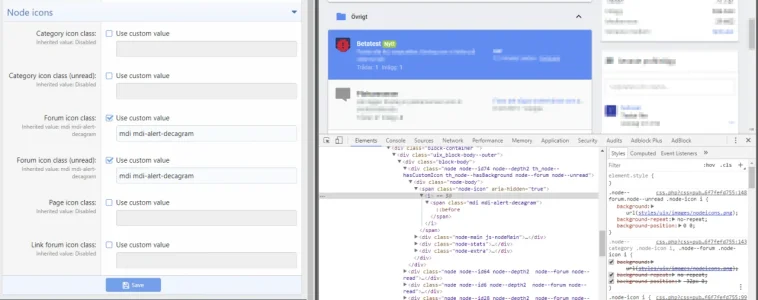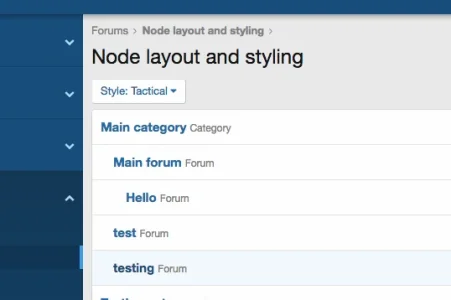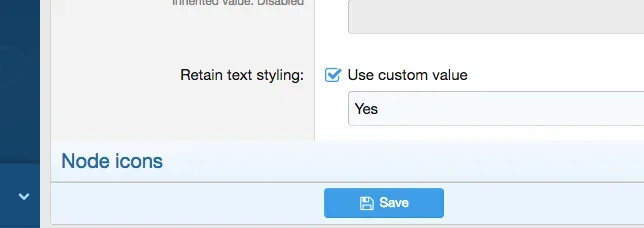Mackeral_Fillet
Well-known member
Thanks! Done that.I can't tell from the screenshots if you're using one of the ThemeHouse skins, but if so, they have a custom property for "Clickable nodes" option that does that in Appearance > Style Properties > Node/forum list.
@Mike Creuzer - how can I style the nodes like the Material nodes? I’d like to get the thread titles at the bottom, removing the ‘More’ links. Looks a lot cleaner that way.