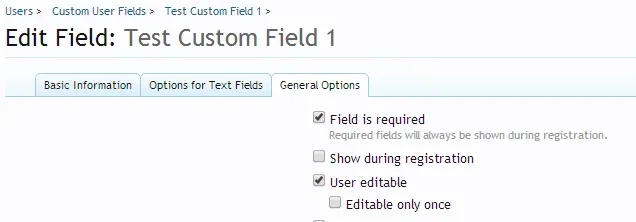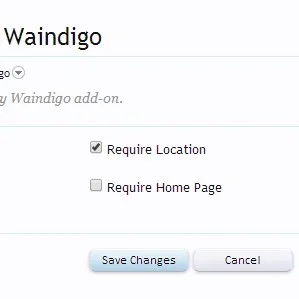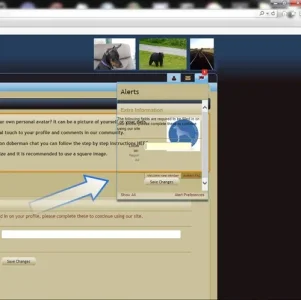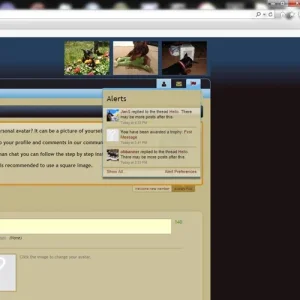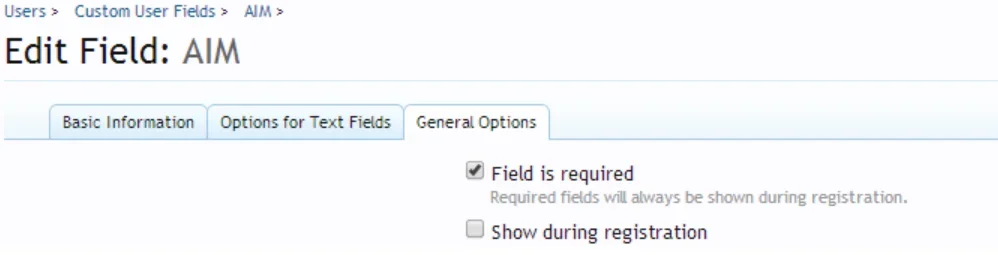Jon W
Well-known member
Waindigo submitted a new resource:
Mandatory Fields by Waindigo - Forces members to fill in the fields your site requires.
Read more about this resource...
Mandatory Fields by Waindigo - Forces members to fill in the fields your site requires.
This add-on gives you the ability to force your members profiles to have the information you require:
- Members directed to easy to complete form with only the required fields present;
- Creating a new mandatory custom user field will force all users to enter this upon there next log-in;
- Includes options to include core fields,...
Read more about this resource...