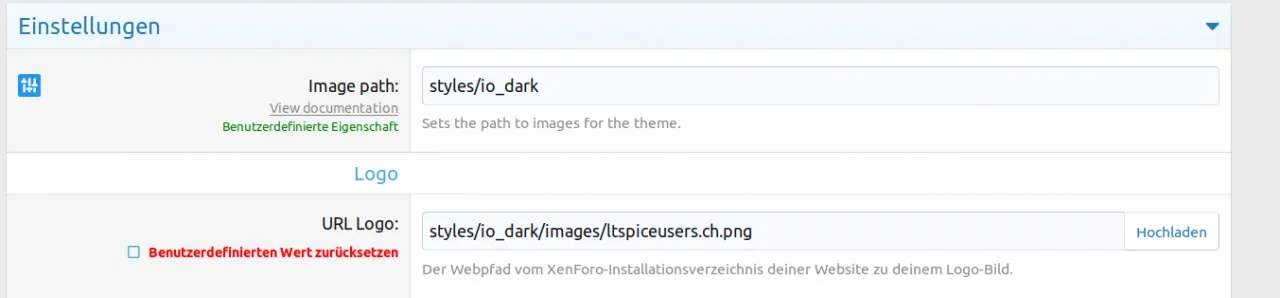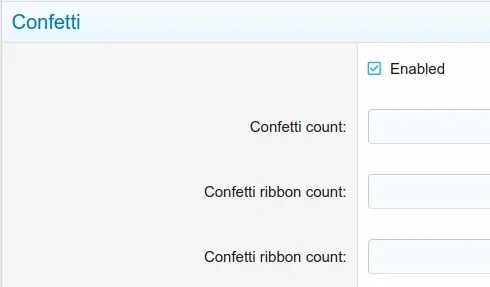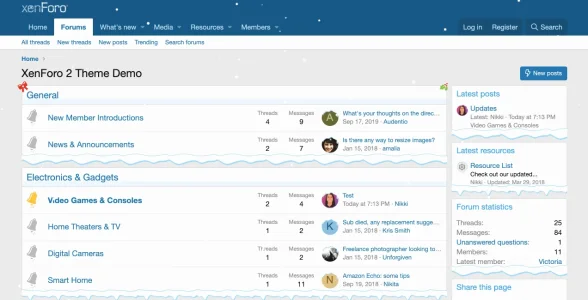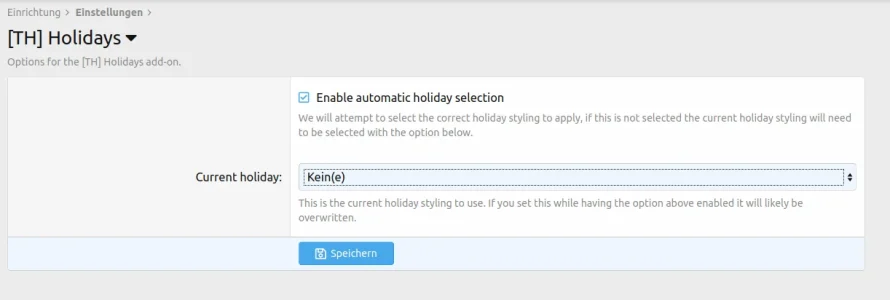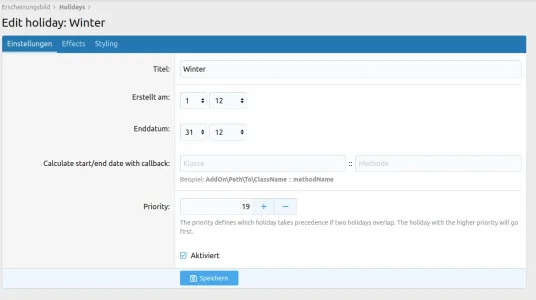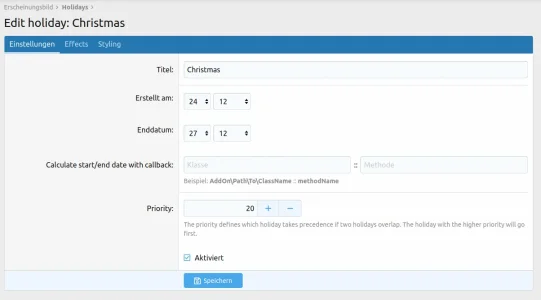Then I recommend adding in the beforementioned CSS, which makes the hats click-through.No they can't, the next button is also obscured.
You are using an out of date browser. It may not display this or other websites correctly.
You should upgrade or use an alternative browser.
You should upgrade or use an alternative browser.
[TH] Holidays [Deleted]
- Thread starter ThemeHouse
- Start date
Any idea?
I would like to change the logo together with the winter style automatically.
For example:
styles/io_dark/images/ltspiceusers.ch.png
change to
styles/io_dark/images/ltspiceusers.ch.winter.png
and back if winter is past.
You can use this free addon, https://xenforo.com/community/resources/daily-doodle.6104/
Hello
It would be awesome if a guest can disable the holiday theme by clicking a button. Some of my guests complains about the particles.
Thanks for reading
I agree, talthough I'd say users not guests. Ideally they could have controlled the number of bats, or at least turn them on or off. I imagine that may not be possible though.
I know. But guests can't do itUsers can turn off holiday effects in their preference account section.
Bug.
Snowstorm caused the "Post thread > Forum selection" unable to scroll on Mobile.
Android / Chrome.
The majority of our users are from the southeast, US. I'd love to use the leaves aspect from the Thanksgiving option but would rather not have the icons (Pilgrims hats) considering Thanksgiving was last month, right?
What's recommended as the most efficient way to accomplish that?
TIA.
Terry
What's recommended as the most efficient way to accomplish that?
TIA.
Terry
The majority of our users are from the southeast, US. I'd love to use the leaves aspect from the Thanksgiving option but would rather not have the icons (Pilgrims hats) considering Thanksgiving was last month, right?
What's recommended as the most efficient way to accomplish that?
TIA.
Terry
Add a holiday in Appearance-Holidays called "Fall" for instance. Then just enable Leaves under effects and manually select "Fall" as the current holiday in Options - Holidays.
The simplest of answers ... always tend to confound me. Geez.Add a holiday in Appearance-Holidays called "Fall" for instance. Then just enable Leaves under effects and manually select "Fall" as the current holiday in Options - Holidays.
Thanks, Larry. 'preciate ya!
Also I'm getting reports that alerts are not working while the snow is falling...It seems with snow enabled, users (on Windows 7) are complaing that they are gettinga delay when typing into the text editor.
I know Windows 7 is on the way out, just wondering if there is a fix for them?
Similar threads
- Replies
- 21
- Views
- 1K
- Replies
- 61
- Views
- 3K
- Replies
- 26
- Views
- 2K
- Replies
- 30
- Views
- 3K