You can find approved official logo marks here.
You are using an out of date browser. It may not display this or other websites correctly.
You should upgrade or use an alternative browser.
You should upgrade or use an alternative browser.
[TH] Giphy [Deleted]
- Thread starter ThemeHouse
- Start date
SeToY
Well-known member
Yeah, but it doesn't say that they have to be logos. It only says "attribution" and one way of doing this is using their logos. I had requested an API-Key with just the text before and the only reason they denied it was because a dev key was sufficient for my kind of traffic. No word about their Terms not being respected by not using an image.
ThemeHouse
Well-known member
ThemeHouse updated [TH] Giphy with a new update entry:
Version 1.0.3 Patch Level 1 released!
Read the rest of this update entry...
Version 1.0.3 Patch Level 1 released!
Changes:
- Added a visual indicator to the search result pane when no results were found.
- Resolved an issue that would prevent the "search for gifs" input phrase from being translatable.
Read the rest of this update entry...
Dalton Prock
Well-known member
Please would you create a ticket on this so someone from our team can investigate further.I have a particular user who, when she inserts a gif using this addon, it displays for only a second or so before going blank. It works for other users. This has happened with this user almost every time she posts one. I need some help to figure out why/how to resolve!
apsmith21
Member
I have a particular user who, when she inserts a gif using this addon, it displays for only a second or so before going blank. It works for other users. This has happened with this user almost every time she posts one. I need some help to figure out why/how to resolve!
Please would you create a ticket on this so someone from our team can investigate further.
Been seeing this problem with certain gifs as well, when chosen from the popup window. They show at first but when you submit the post, the gif goes blank.
Others work completely fine.
This happens in other situations as well - when a user chooses a gif that shows for them, but might not for other users.
Very frustrating trying to narrow down the cause of this issue (on the most recent release of this plugin and Xenforo 2.1)
Dalton Prock
Well-known member
Weird, I'll see if I am able to replicate the same before reporting it on our issue tracker.Been seeing this problem with certain gifs as well, when chosen from the popup window. They show at first but when you submit the post, the gif goes blank.
Others work completely fine.
This happens in other situations as well - when a user chooses a gif that shows for them, but might not for other users.
Very frustrating trying to narrow down the cause of this issue (on the most recent release of this plugin and Xenforo 2.1)
I solved the issue by changing the input method to ‘Image’ It was inserting as ‘Media’ before and I was running into problems with certain gif’s not loading.Been seeing this problem with certain gifs as well, when chosen from the popup window. They show at first but when you submit the post, the gif goes blank.
Others work completely fine.
This happens in other situations as well - when a user chooses a gif that shows for them, but might not for other users.
Very frustrating trying to narrow down the cause of this issue (on the most recent release of this plugin and Xenforo 2.1)
After doing this the gif’s that weren’t loading before now do.
If you have media selected might as well change it to image. The only thing media really gives you is the scroll over and view similar gifs feature.
PumpinIron
Well-known member
See the screenshot attached.
That is a result of testing this page:

 wranglertjforum.com
wranglertjforum.com
On this site:
 www.whynopadlock.com
www.whynopadlock.com
You can see that the Giphy images are being called via an HTTP URL when they should be using protocol relative URLs, which won't break the padlock and cause security errors which are happening currently in FireFox on all the pages on my site that have Giphys embedded.
This should be a very easy fix to roll out, so hopefully you guys can roll it out sooner as oppose to later.
This issue is very prevalent in the latest version of Firefox, where all Giphy images are broken on HTTPS pages.
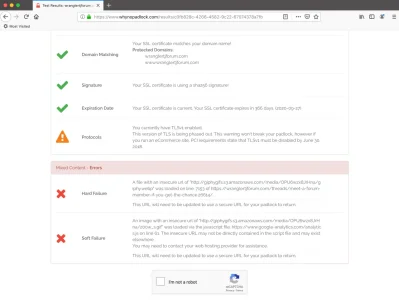
That is a result of testing this page:

Meet a forum member if you get the chance
Last month I had the chance to meet "Hog" from the the forum at the Smoky Mountain Jeep Invasion. His avatar told me he had family and gave me the impression he was a down to earth guy. We sat up an autograph booth at the trade show and generally had a great time. If any of you guys get the...
On this site:
Test Results: wranglertjforum.com - Why No Padlock?
Why No Padlock? - Why is my SSL web page insecure? Find the culprit!
You can see that the Giphy images are being called via an HTTP URL when they should be using protocol relative URLs, which won't break the padlock and cause security errors which are happening currently in FireFox on all the pages on my site that have Giphys embedded.
This should be a very easy fix to roll out, so hopefully you guys can roll it out sooner as oppose to later.
This issue is very prevalent in the latest version of Firefox, where all Giphy images are broken on HTTPS pages.
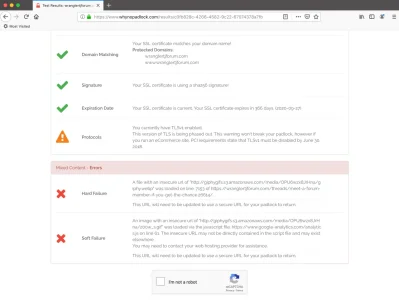
SeToY
Well-known member
[Giphy] Mixed content warning · Issue #1985 · Audentio/xf2addon-issues
A gif in my forums is posted on a users profile page. The browser warns me because of mixed content. Mixed Content: The page at 'https://domain.com/' was loaded over HTTPS, but requested an...
PumpinIron
Well-known member

[Giphy] Mixed content warning · Issue #1985 · Audentio/xf2addon-issues
A gif in my forums is posted on a users profile page. The browser warns me because of mixed content. Mixed Content: The page at 'https://domain.com/' was loaded over HTTPS, but requested an...github.com
Great. Apparently Giphy hasn’t heard of protocol relative URLs
Jake B.
Well-known member
See the screenshot attached.
That is a result of testing this page:

Meet a forum member if you get the chance
Last month I had the chance to meet "Hog" from the the forum at the Smoky Mountain Jeep Invasion. His avatar told me he had family and gave me the impression he was a down to earth guy. We sat up an autograph booth at the trade show and generally had a great time. If any of you guys get the...wranglertjforum.com
On this site:
Test Results: wranglertjforum.com - Why No Padlock?
Why No Padlock? - Why is my SSL web page insecure? Find the culprit!www.whynopadlock.com
You can see that the Giphy images are being called via an HTTP URL when they should be using protocol relative URLs, which won't break the padlock and cause security errors which are happening currently in FireFox on all the pages on my site that have Giphys embedded.
This should be a very easy fix to roll out, so hopefully you guys can roll it out sooner as oppose to later.
This issue is very prevalent in the latest version of Firefox, where all Giphy images are broken on HTTPS pages.
View attachment 211112
Unfortunately that's not going to be something that can be handled from our end, the actual Giphy BBCode is default XenForo functionality, all this add-on implements is the search/selector. If you need to make changes to how the BB Code is rendered you can do so in
Content -> BB code media sitesPumpinIron
Well-known member
Unfortunately that's not going to be something that can be handled from our end, the actual Giphy BBCode is default XenForo functionality, all this add-on implements is the search/selector. If you need to make changes to how the BB Code is rendered you can do so inContent -> BB code media sites
Interesting! So this is actually a XenForo bug then technically, or a Giphy bug?
Jake B.
Well-known member
Interesting! So this is actually a XenForo bug then technically, or a Giphy bug?
Just had a look at the page you linked to, in this specific case your iframe is correctly pointing at Giphy with https (https://giphy.com/embed/OPU6wzx8JrHna is the URL). However, even when you access that page directly, it tries loading the actual image with HTTP so unfortunately that's something on Giphy's end that they would need to resolve
PumpinIron
Well-known member
Just had a look at the page you linked to, in this specific case your iframe is correctly pointing at Giphy with https (https://giphy.com/embed/OPU6wzx8JrHna is the URL). However, even when you access that page directly, it tries loading the actual image with HTTP so unfortunately that's something on Giphy's end that they would need to resolve
Gotcha. Well hopefully those guys fix that, because every single Giphy on my site in Firefox shows up as a broken image unless you hover over it.
Oddly enough in Safari and Chrome it's fine.
SeToY
Well-known member
Is there some way we can report that to them, as I doubt they'll do anything about that if noone tells them there's an errorWell hopefully those guys fix that
PumpinIron
Well-known member
Is there some way we can report that to them, as I doubt they'll do anything about that if noone tells them there's an error
Submit a request – GIPHY
 support.giphy.com
support.giphy.com
I am reporting it now.
PumpinIron
Well-known member
I just heard back from Giphy support. She told me that their development team is working on fixing this issue as we speak.
Thank goodness!
Thank goodness!
Dalton Prock
Well-known member
I am able to replicate this myself. I've gone ahead and reported it. Here is the issue.Is the giphy search not working when you edit a post?
I create a post and then go edit to insert giphy image and the search doesn't populate with anything.
Similar threads
- Replies
- 1
- Views
- 46
- Replies
- 0
- Views
- 59
- Replies
- 61
- Views
- 3K