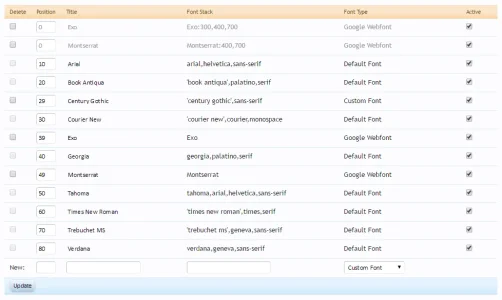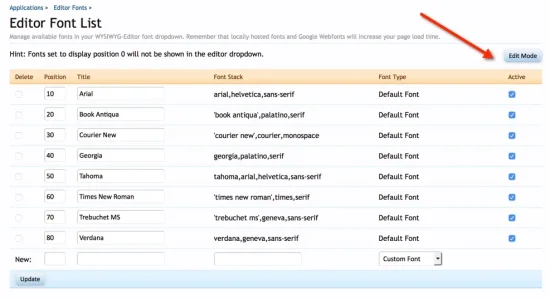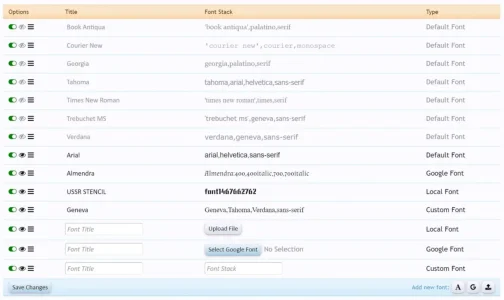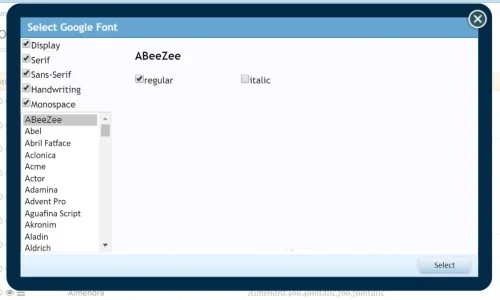BobbyWibowo
Well-known member
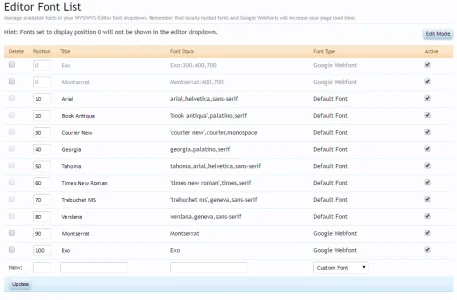
That's the option. The attached link tag for the editor looks like this:
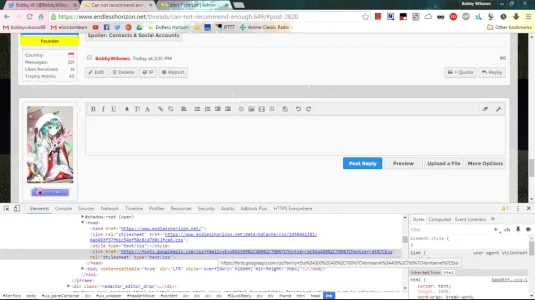
Code:
https://fonts.googleapis.com/css?family=Exo%3A300%2C400%2C700%7CMontserrat%3A400%2C700%7CMontserrat%7CExo
Code:
https://fonts.googleapis.com/css?family=Montserrat:400,700|Exo:300,400,700