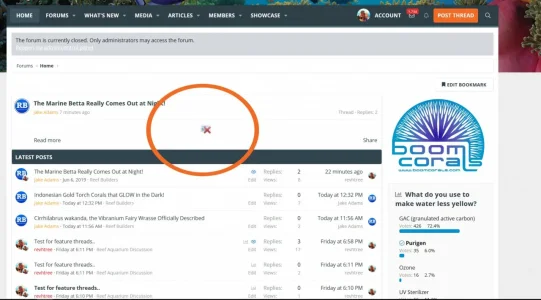You are using an out of date browser. It may not display this or other websites correctly.
You should upgrade or use an alternative browser.
You should upgrade or use an alternative browser.
[TH] Featured Threads and Content Portal [Deleted]
- Thread starter ThemeHouse
- Start date
Jake B.
Well-known member
I don't have luck when try to resize image.
Original icon only support square size
I'm not sure if in the future release can fix this problem
Original look
View attachment 206525
After custom CSS to resize image and I made women look fat and blur
(avatar avatar--l)
View attachment 206526
Changing the width through CSS alone isn't going to crop the image differently, it'll just stretch it. Unfortunately you're going to be a bit limited with what you can do here, but you can likely do something with CSS overflows to get the effect you want. Unfortunately we don't plan on allowing the icon size to be changed as that would cause issues with the fallback to avatar. You'd likely be better off using the Feature Image instead in this circumstance
Just following up on this again - how does one who bought Brogan's add-on get the discount code for this new version? Is that still available?
Edit: never mind, didn't see his reply
donwon
Active member
Jake B.
Well-known member
Are you running the latest version? One of the earlier versions had a bug that made it possible for the image URL to be incorrectly generated. If upgrading doesn't fix your issue, please create a ticket at themehouse.com and I'll have a look
osxinfo
Member
How did you make it big? and what code did you use?After custom CSS to resize image
vkan
Member
My site does not use slider and grid view.
Desktop view
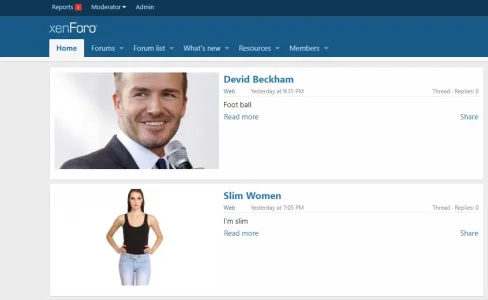
Mobile view
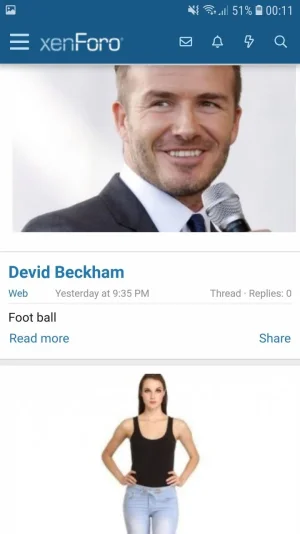
Tutorial how to custom rectangle feature image
1) Set feature image size
[TH] Featured Threads and Content: General Options > Gerneral options
Slider background image dimensions = 340 x 200 Pixels
2) Replace icon with feature image and clickable feature image
Edit template: thfeature_macros
Search for
Replace icons image code with below
3) Remove BB Code from message on full widget
Edit template: thfeature_macros
Search for
Replace with
4) Change position Sidebar to right hand side
Edit template: thfeature_featured_index
Search
Replace with
Desktop view
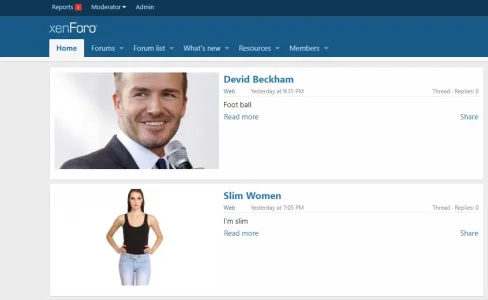
Mobile view
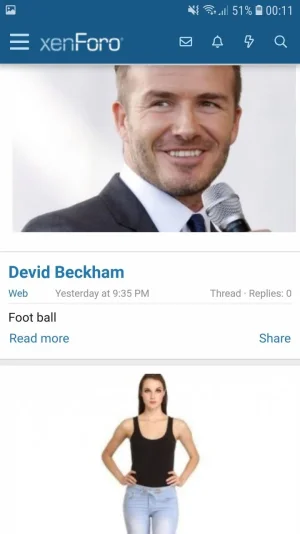
Tutorial how to custom rectangle feature image
1) Set feature image size
[TH] Featured Threads and Content: General Options > Gerneral options
Slider background image dimensions = 340 x 200 Pixels
2) Replace icon with feature image and clickable feature image
Edit template: thfeature_macros
Search for
Code:
{$feature.renderIcon(property('thfeature_icon_size'))|raw}Replace icons image code with below
Code:
<a href="{$feature.getContentUrl()}"><img src ="{$feature.getFeatureBackgroundUrl(true)}"></a>3) Remove BB Code from message on full widget
Edit template: thfeature_macros
Search for
Code:
{{ snippet($feature.message, $xf.options.thfeature_maxMessageLength) }}Replace with
Code:
{{ snippet($feature.getMessageSnippet(), $xf.options.thfeature_maxMessageLength) }}4) Change position Sidebar to right hand side
Edit template: thfeature_featured_index
Search
Code:
<xf:widgetpos id="thfeature_page_sidenav" position="sidenav" />Replace with
Code:
<xf:widgetpos id="thfeature_page_sidenav" position="sidebar" />
Last edited:
vkan
Member
New Features
1) I agree with above feature and big site will love it. like CTA Featured Threads
2) Choose Icon image from first attached image automatically like CTA Featured Threads
3) Have option to adjust Icon size for example 320 x 190 px
View attachment 206017
Hi Jake B
" 2) Choose Icon image from first attached image automatically like CTA Featured Threads "
I don't want this feature now because I use feature image instead of icon image.
I don't know if other people will use this feature.
vkan
Member
New features suggestion
1) Choose background image from first attached image automatically.
Jake B already confirmed will include this in the future release
2) On "edit th-feature" page
3) Show "featured" label on thread view and each thread forum view (Like CTA)
I prefer "featured label" instead of thread prefix and thread prefix can be used for something else
For example [TH] Answer and Question.
1) Choose background image from first attached image automatically.
Jake B already confirmed will include this in the future release
2) On "edit th-feature" page
2.1) Show image thumbnail or show image name on "Background image" section
2.2) Show featured time & date (like CTA)
2.3) Show Username whom featured this thread. (like CTA)
It's good when website has more than 1 staffs.
2.4) Update featured date (like CTA)
Check to update the featured date to the current time.
Good for when we want featured thread to go to the top again.
3) Show "featured" label on thread view and each thread forum view (Like CTA)
I prefer "featured label" instead of thread prefix and thread prefix can be used for something else
For example [TH] Answer and Question.
Last edited:
Amin Sabet
Well-known member
Is there any way, using this addon, to create a featured threads page where images from the featured threads are shown in their original aspect ratio without cropping?
My sites are photography forums, and I used Brogan's addon to do that. I bought a few licenses of this addon hoping it could do the same, but it doesn't seem like it can unless I am missing something.
Basically I want my site front page to show 6-8 resized photos, each representing one featured photography thread. If the photos are cropped to a different aspect ratio, it can't work for my needs.
My sites are photography forums, and I used Brogan's addon to do that. I bought a few licenses of this addon hoping it could do the same, but it doesn't seem like it can unless I am missing something.
Basically I want my site front page to show 6-8 resized photos, each representing one featured photography thread. If the photos are cropped to a different aspect ratio, it can't work for my needs.
Kevin
Well-known member
Jake, I'm following this line of inquiry as it's something I'm interested in as well. If this add-on does it then I wouldn't need to maintain my own custom code.Could you send a screenshot of how you have this working with Brogan's add-on on XenForo 1? I'm not entirely sure I follow what you're trying to do exactly, and just want to make sure we're both on the same page before I make any suggestions
I'm attaching a screenshot showing the front page of something that I'm using now to retain image ratio for the previews on the front page. XF by default creates squared & cropped preview images and, from what's been posted so far, TH Featured Threads & Content does the same, but for a photography based it'd be ideal create uncropped preview images. In my case I'm displaying them in a justified grid layout.
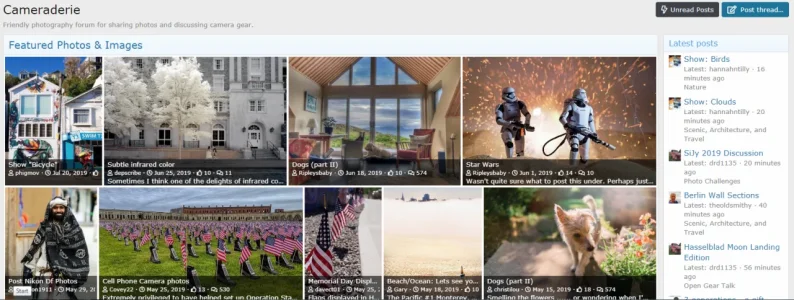
Jake B.
Well-known member
Something like that isn't currently possible as the featured image does get resized to specific dimensions. That said, I think we could probably make some updates to. I've created an issue here so we can explore this for a future update. There are definitely some changes I'd like to make to the index page, and this could make a nice addition 
@Amin Sabet could you confirm if this is what you're looking for as well?
@Amin Sabet could you confirm if this is what you're looking for as well?
Last edited:
Kevin
Well-known member
Thanks, Jake. Be sure to keep us updated if anybody decides to go forward with this one. If I was able to switch over, buying a few TH licenses would be far easier than me maintaining my own custom code.Something like that isn't currently possible as the featured image does get resized to specific dimensions. That said, I think we could probably make some updates to. I've created an issue here so we can explore this for a future update. There are definitely some changes I'd like to make to the index page, and this could make a nice addition
Ludachris
Well-known member
I'm using PixelExit for our theme and have the sidebar set to display on the right. But I can't get the Featured page to display the sidebar on the right, it only displays on the left. Is there a setting for that? Or how would I make that happen?If you edit thethfeature_featured_indextemplate you can remove the following lines:
Code:<xf:sidenav> {$filtersHtml|raw} </xf:sidenav>
In Appearance -> Widgets you can set a limit
Options -> [TH] Featured Threads and Content: Threads, just tick "Show first post at top of all pages in thread"
Are you referring to this add-on?
circling back on this, could I get some support on customizing the CSS grid to include more variety of sizes?That's probably possible, we're using CSS grids for this layout, but I couldn't tell you exactly how to accomplish it, @Ian Hitt may be able to provide some advice though
Jake B.
Well-known member
I'm using PixelExit for our theme and have the sidebar set to display on the right. But I can't get the Featured page to display the sidebar on the right, it only displays on the left. Is there a setting for that? Or how would I make that happen?
The component being used isn't actually the sidebar in this case, it's the "sidenav". We did this to keep it consistent with things like XFRM and XFMG, if you'd like to change it though you can edit the
thfeature_featured_index and change the following:
Code:
<xf:sidenav>
{$filtersHtml|raw}
</xf:sidenav>to:
Code:
<xf:sidebar>
{$filtersHtml|raw}
</xf:sidebar>If you add any widgets in you'll want to do change the following as well:
Code:
<xf:widgetpos id="thfeature_page_sidenav" position="sidenav" />to:
Code:
<xf:widgetpos id="thfeature_page_sidenav" position="sidebar" />circling back on this, could I get some support on customizing the CSS grid to include more variety of sizes?
Customizations like this aren't really covered by our support, all I can currently suggest is looking into the functionality behind CSS Grids. @Ian Hitt may have an opinion on this though
Ludachris
Well-known member
That's great, worked like a charm. Thanks!The component being used isn't actually the sidebar in this case, it's the "sidenav". We did this to keep it consistent with things like XFRM and XFMG, if you'd like to change it though you can edit thethfeature_featured_indexand change the following:
Code:<xf:sidenav> {$filtersHtml|raw} </xf:sidenav>
to:
Code:<xf:sidebar> {$filtersHtml|raw} </xf:sidebar>
If you add any widgets in you'll want to do change the following as well:
Code:<xf:widgetpos id="thfeature_page_sidenav" position="sidenav" />
to:
Code:<xf:widgetpos id="thfeature_page_sidenav" position="sidebar" />
Customizations like this aren't really covered by our support, all I can currently suggest is looking into the functionality behind CSS Grids. @Ian Hitt may have an opinion on this though
Amin Sabet
Well-known member
@Amin Sabet could you confirm if this is what you're looking for as well?
Here's an example of how one of my sites' front page used to look using an addon from @Dadparvar to modify the appearance of Brogan's addon (ignore the sidebar, which I can reproduce using Xenforo functionality):
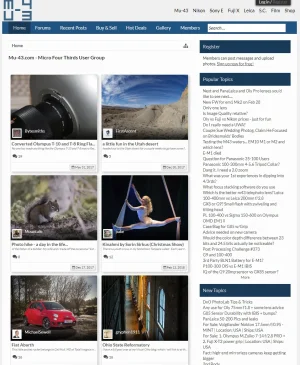
Prior to Dadparvar's addon, I used Brogan's addon alone to have a front page like this (again, ignore the sidebar):
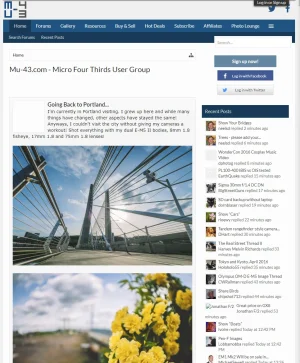
In the second example, you could scroll down to see different featured posts, eg: https://web.archive.org/web/20160424174707/https://www.mu-43.com/
Either of those examples would work for me. So would the one that Kevin showed in his post. The thing they all have in common is that I get to feature threads while prominently displaying photos from those threads in a resized but uncropped format that gives a nice view of the images themselves.
Out of the three examples, my favorite one is the one from Dadparvar's modification of Brogan's addon. Six images representing 6 different threads. In mobile, they would shift into one column instead of two. The most recently featured ones at the top.
Similar threads
- Locked
- Replies
- 1
- Views
- 1K