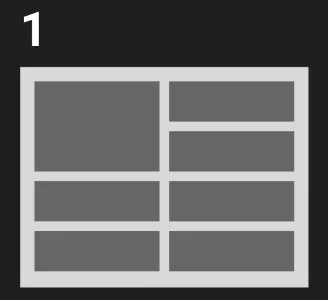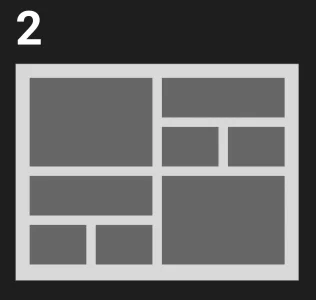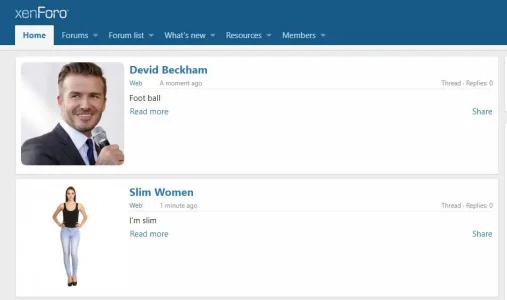You are using an out of date browser. It may not display this or other websites correctly.
You should upgrade or use an alternative browser.
You should upgrade or use an alternative browser.
[TH] Featured Threads and Content Portal [Deleted]
- Thread starter ThemeHouse
- Start date
osxinfo
Member
Go Admin panel, Appearance, templates and find thfeature_featured_index . find the code below and change the position= Sidenav to the sidebar:By default side bar is on the left.
How to move side bar to the right on Featured index page ?
Can you show code
Thanks
<xf:widgetpos id="thfeature_page_sidenav" position="sidenav" />
<xf:widgetpos id="thfeature_page_sidenav" position="sidebar" />
Last edited:
vkan
Member
Thank youGo Admin panel, Appearance, templates and find thfeature_featured_index . find the code below and change the position= Sidenav to the sidebar:
<xf:widgetpos id="thfeature_page_sidenav" position="sidenav" />
<xf:widgetpos id="thfeature_page_sidenav" position="sidebar" />
ThemeHouse
Well-known member
ThemeHouse updated [TH] Featured Threads and Content with a new update entry:
Version 1.0.2 Patch Level 1 Released
Read the rest of this update entry...
Version 1.0.2 Patch Level 1 Released
Bugs fixed:
- Featured image URL could generate incorrectly in some circumstances
Read the rest of this update entry...
osxinfo
Member
Is there a live public facing demo of this?
Jake B.
Well-known member
Great plugin!
Is there anyway to change the links to take you to the last unread post in thread? instead of the first post
That is not currently possible, we decided to always link to the first post as that is the content being featured, this may be something we could add as an option in the future though
Hi Jack B
CTA Featured can display thread featured on each forum view
Suggestion for new Features
On edit full widget has option
Forum limit:
-All forum
-Current forum and it's children
is it possible to add this feature in the future?
If you add the widget onto a page that adds forum context (only the forum view page as far as I know) it will only include content from the current forum, you can also manually place the widget and include (or exclude) this context yourself if you want it somewhere other than the sidebar
Without context:
Code:
<xf:widget key="ID" />With context:
Code:
<xf:widget key="ID" context-forum="{$forum}" />I believe this should accomplish what you're trying to do
Is there any way to change up the order / scale of the grid in the widget module?
I have a widget set up on the forum list and right now, it looks like:
View attachment 206398
Is there any way that the grid can have more variety like this:
View attachment 206399
That's probably possible, we're using CSS grids for this layout, but I couldn't tell you exactly how to accomplish it, @Ian Hitt may be able to provide some advice though
If there was an option to toggle between the link taking you to the first post / last unread post, that would be amazing!That is not currently possible, we decided to always link to the first post as that is the content being featured, this may be something we could add as an option in the future though
In the mean time, there is no way to edit the template code to modify the links? I can't imagine it'd be that big of a change
Jake B.
Well-known member
If there was an option to toggle between the link taking you to the first post / last unread post, that would be amazing!
In the mean time, there is no way to edit the template code to modify the links? I can't imagine it'd be that big of a change
The link is generated in the feature handler, not in the template file. I would recommend against updating PHP files as that could cause issues when you upgrade
Ahh okay, I see. That's unfortunate, I was hoping it wouldn't be that big of a tweak. Please let me know if there's any plans of including that feature in the future. I would imagine it'd make a lot of people happy.The link is generated in the feature handler, not in the template file. I would recommend against updating PHP files as that could cause issues when you upgrade
Thanks again for your help
vkan
Member
If you add the widget onto a page that adds forum context (only the forum view page as far as I know) it will only include content from the current forum, you can also manually place the widget and include (or exclude) this context yourself if you want it somewhere other than the sidebar
Without context:
Code:<xf:widget key="ID" />
With context:
Code:<xf:widget key="ID" context-forum="{$forum}" />
I believe this should accomplish what you're trying to do
Hi Jake B
I test and It work
Thank you very much for your help
Jake B.
Well-known member
The featured page shows a linked image just fine however when using the widget it appears to remove the image.
If you're using the full widget it should show the image, with the grid and slider widgets we do use XenForo's snippet function to shorten the excerpt/message which strips out BB Code
Ludachris
Well-known member
Just following up on this again - how does one who bought Brogan's add-on get the discount code for this new version? Is that still available?Hey @Brogan if I didn't receive an email with the coupon should I contact you via PM? I have a license for your add-on.
And @Mike Creuzer or @Jake B. will this add-on be included in any of the subscriptions, like the Essential Suite or do we have to buy individual licenses for it?
Similar threads
- Locked
- Replies
- 1
- Views
- 1K